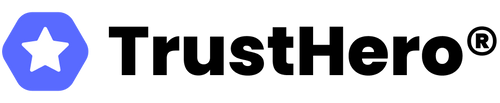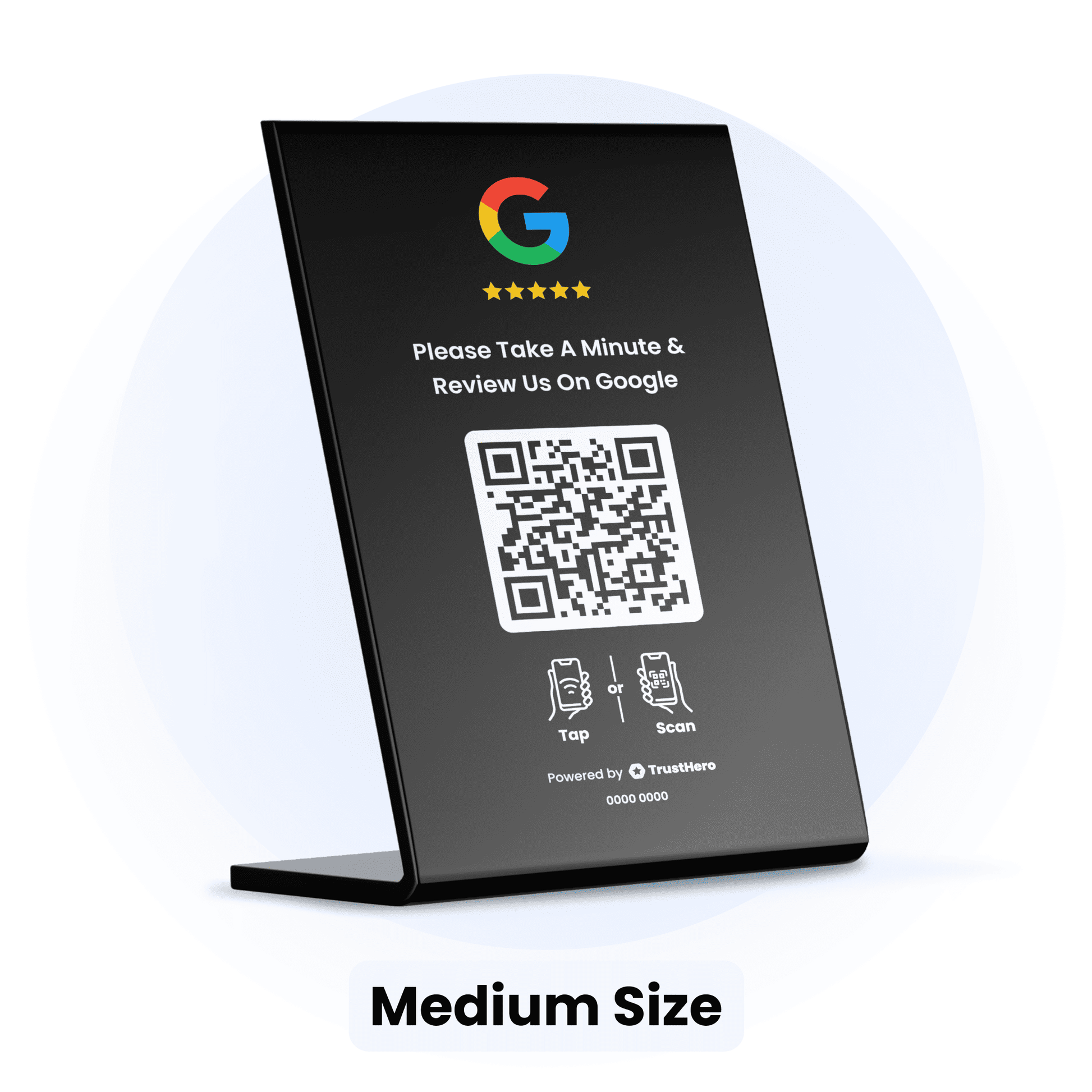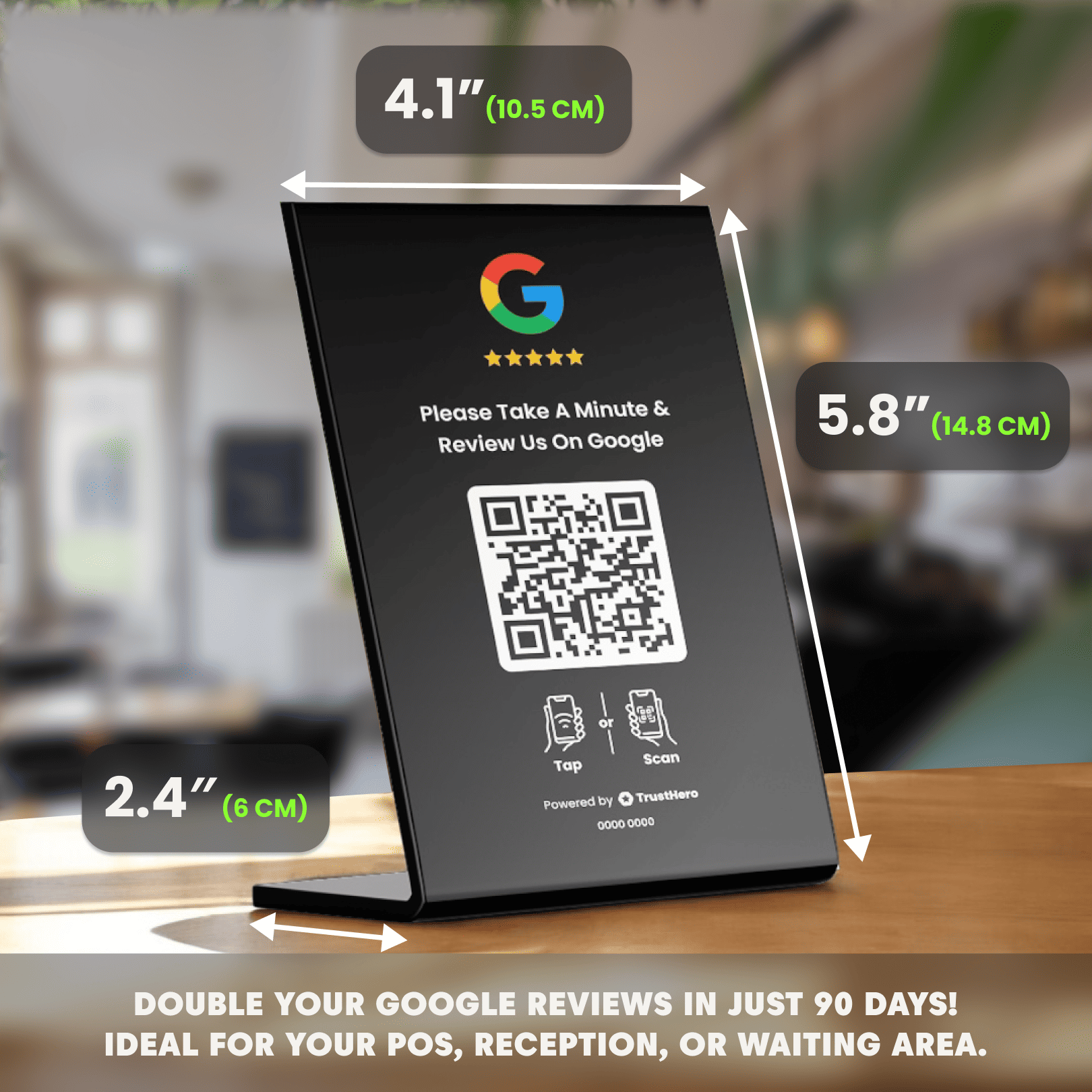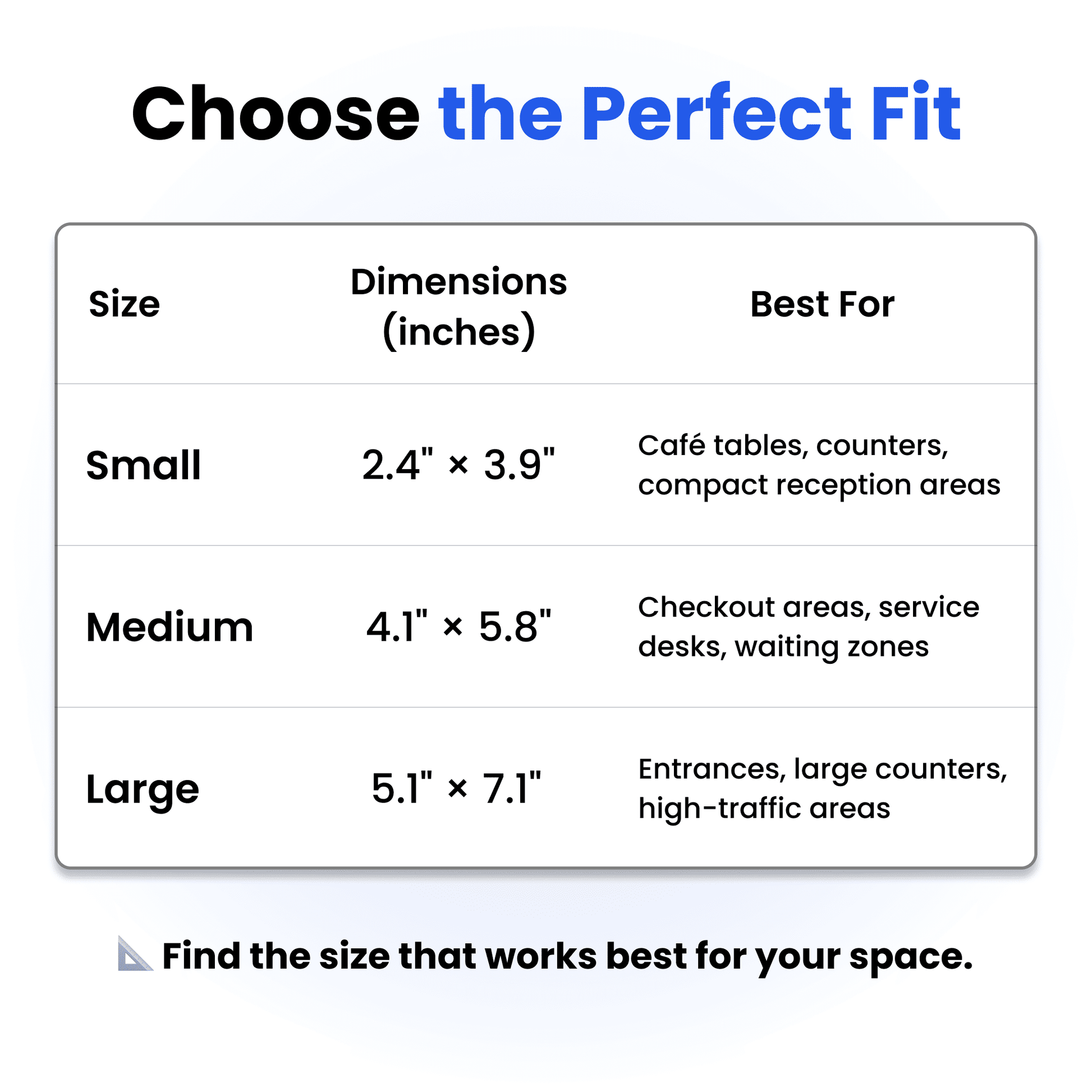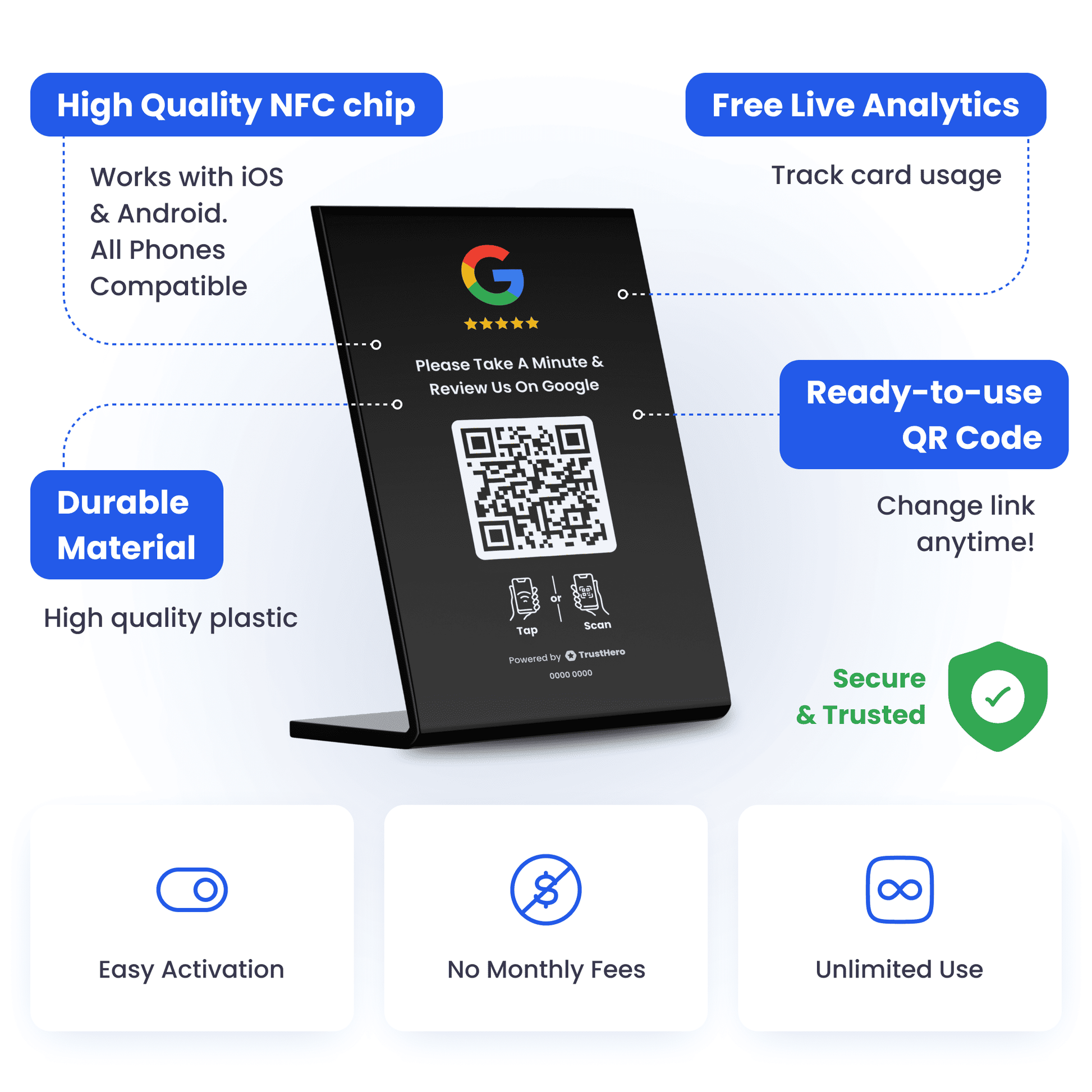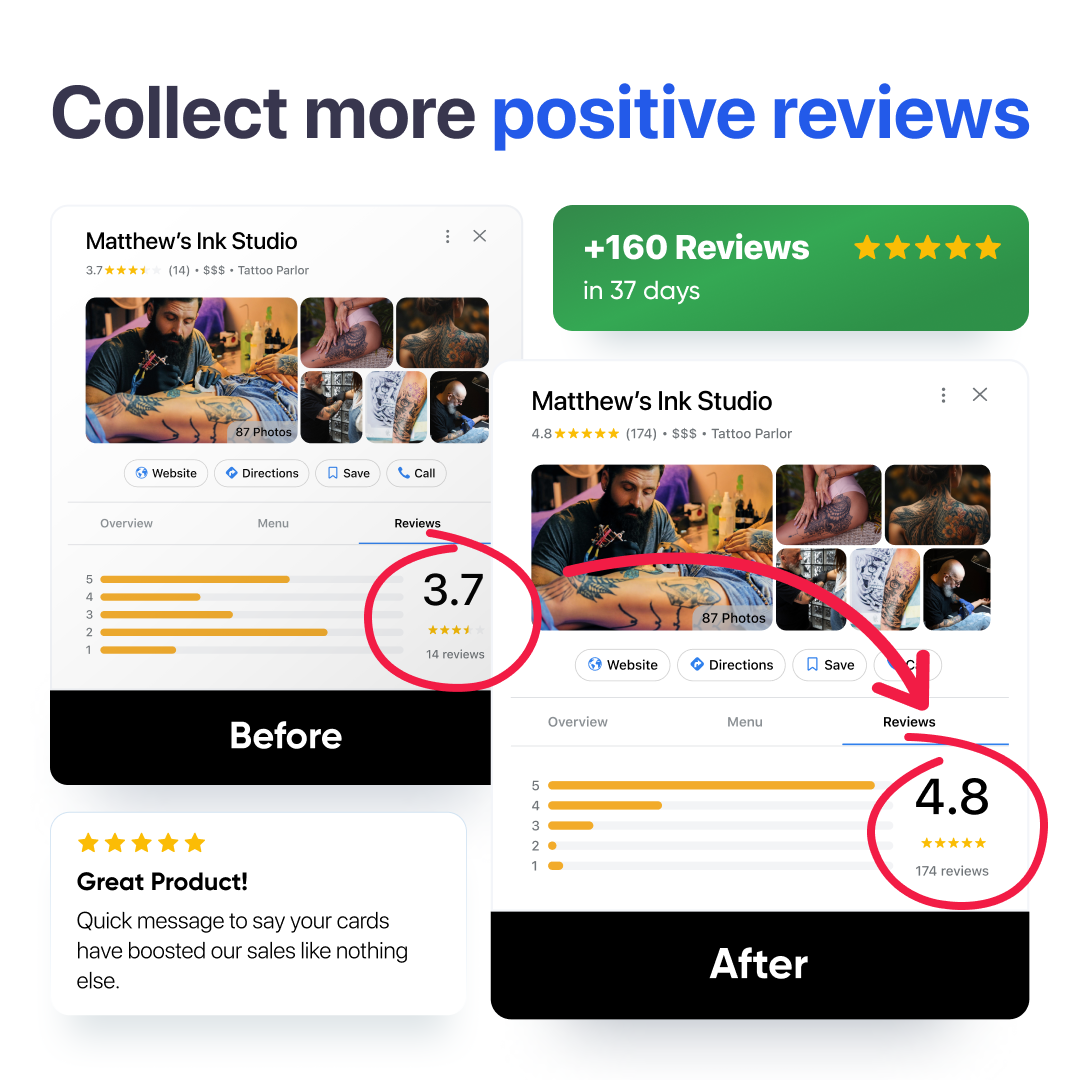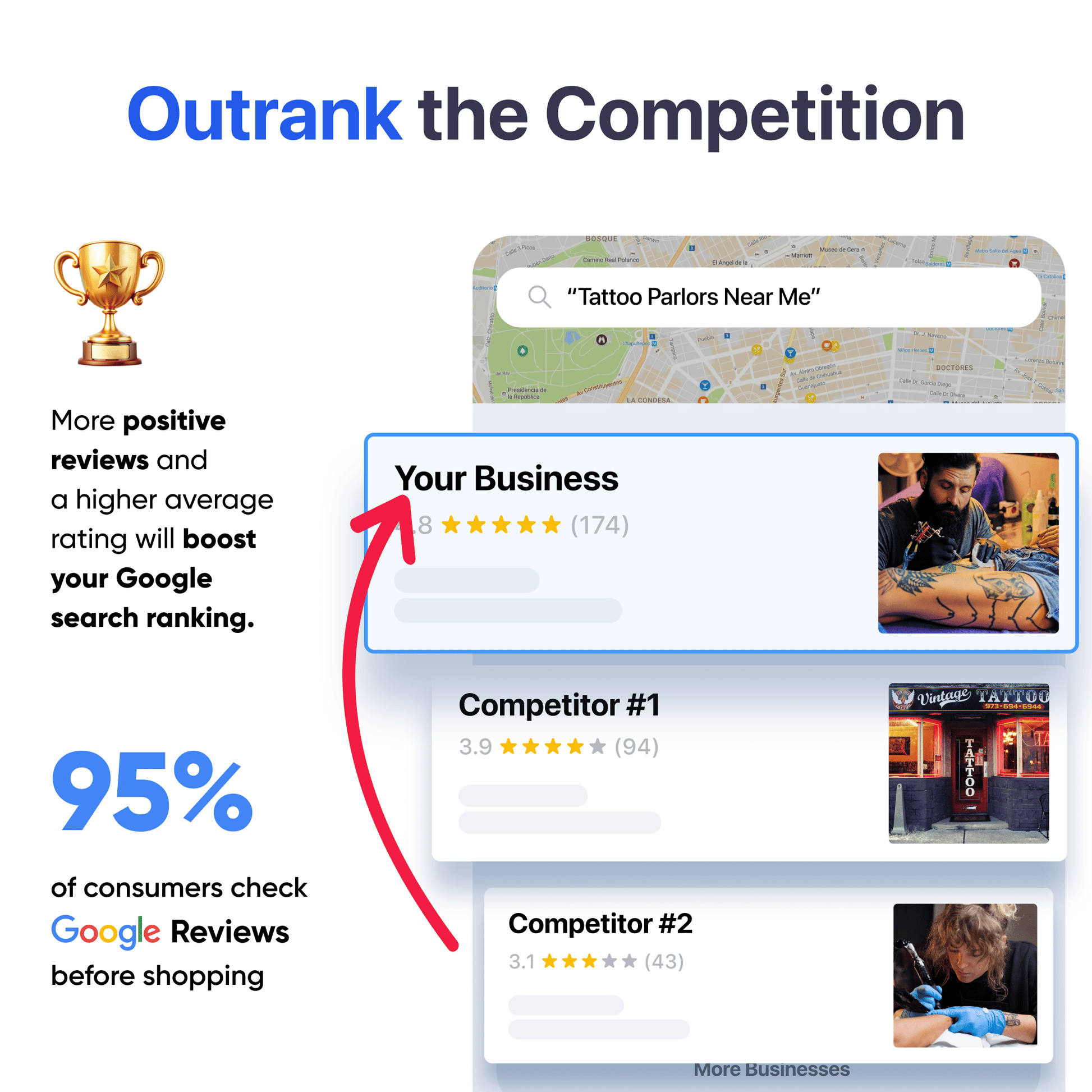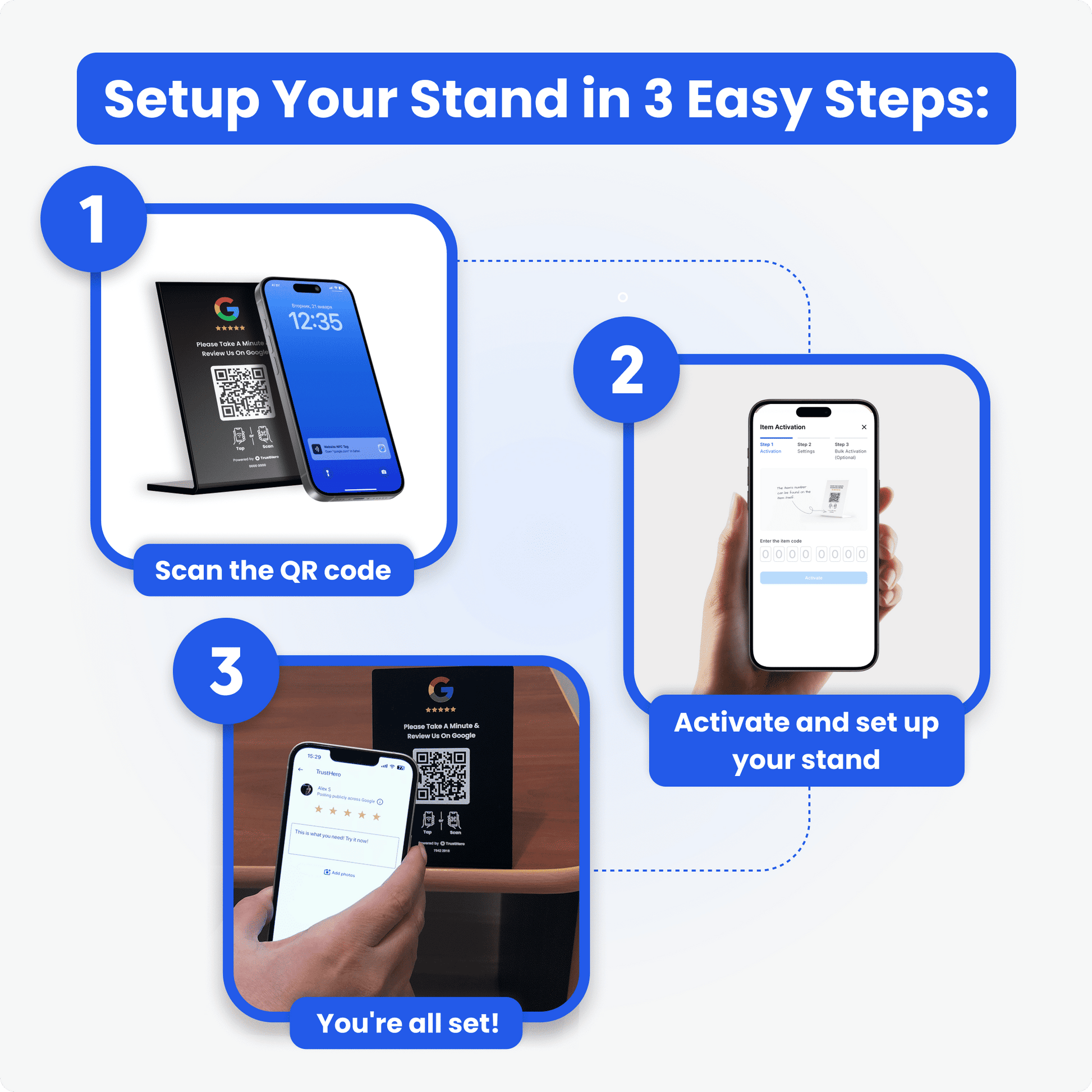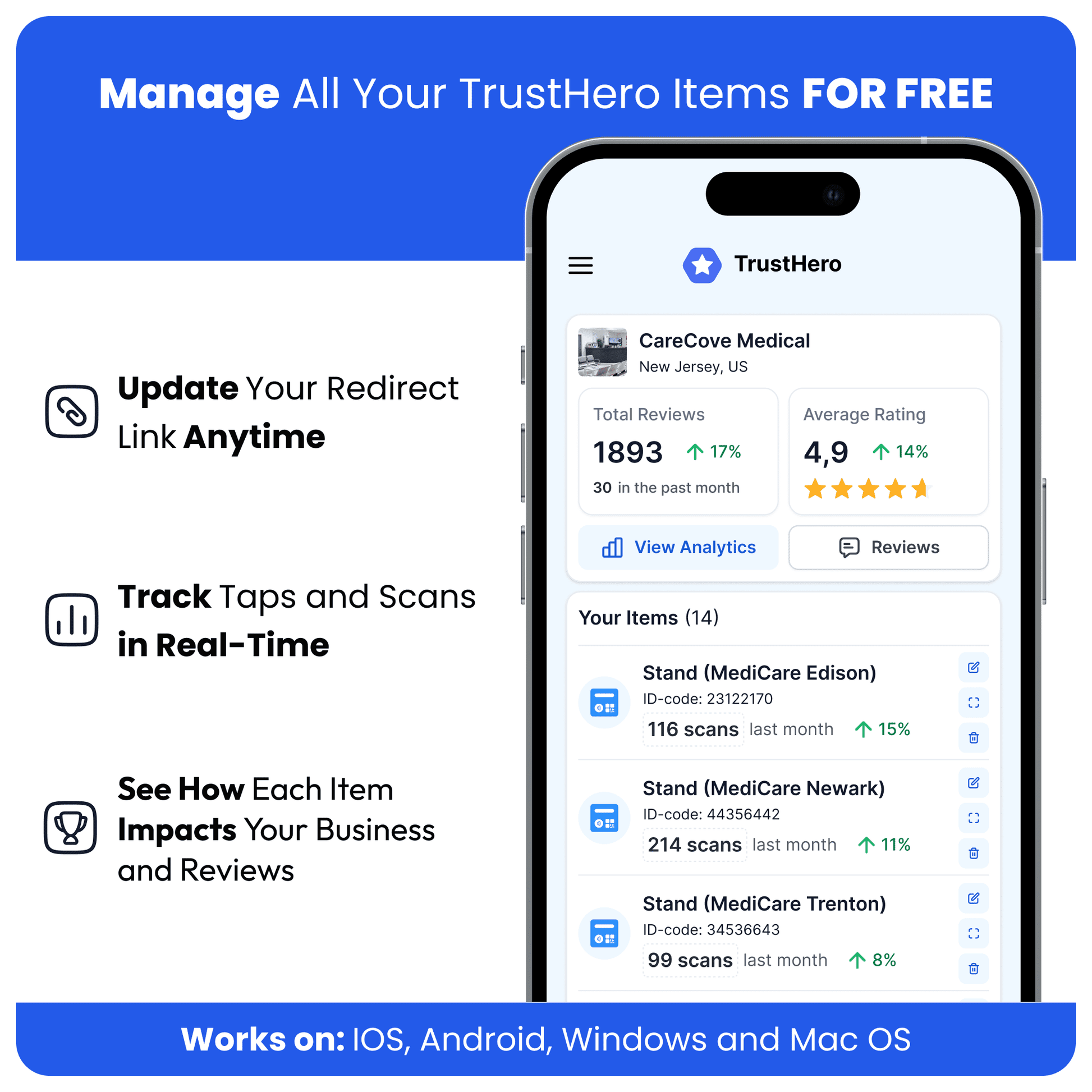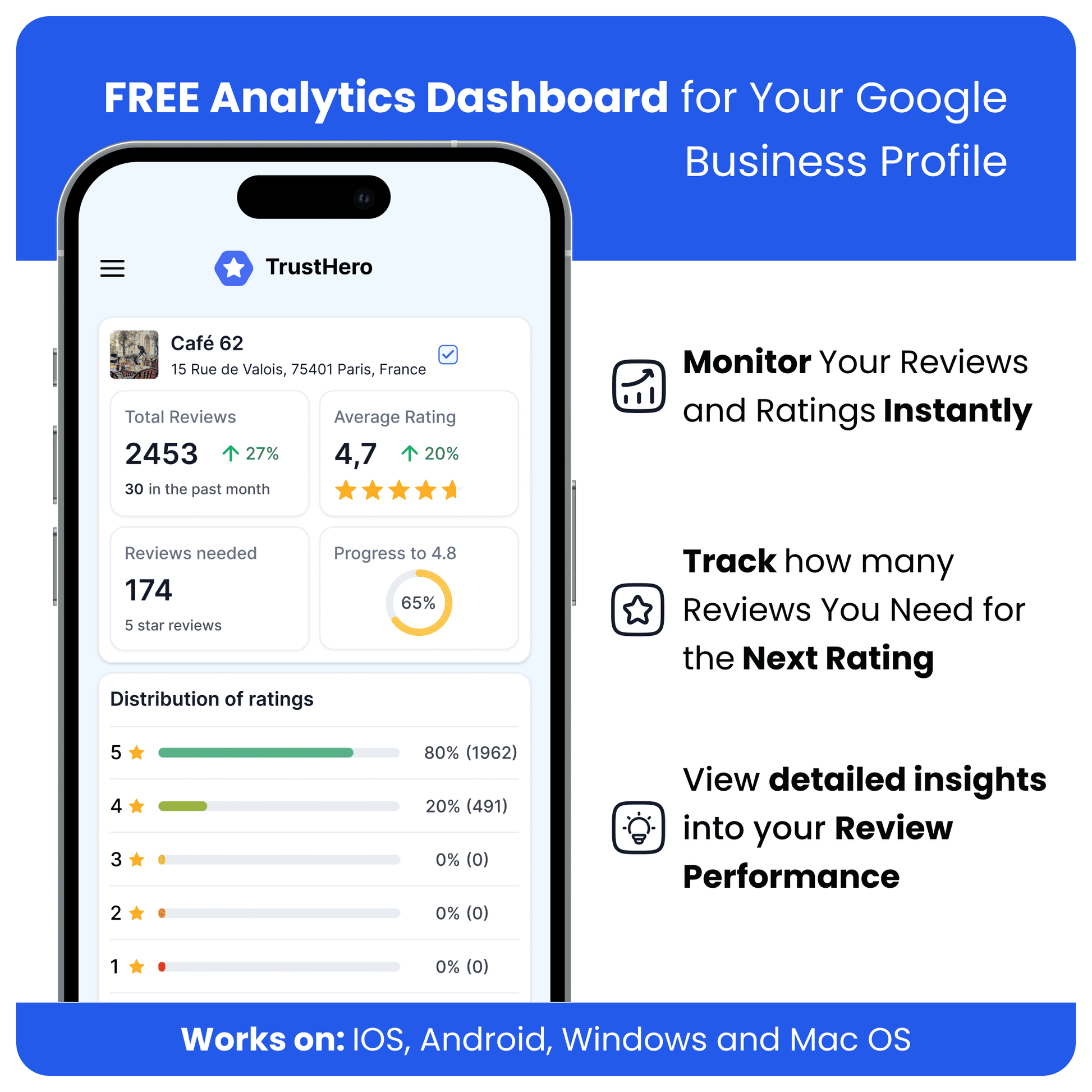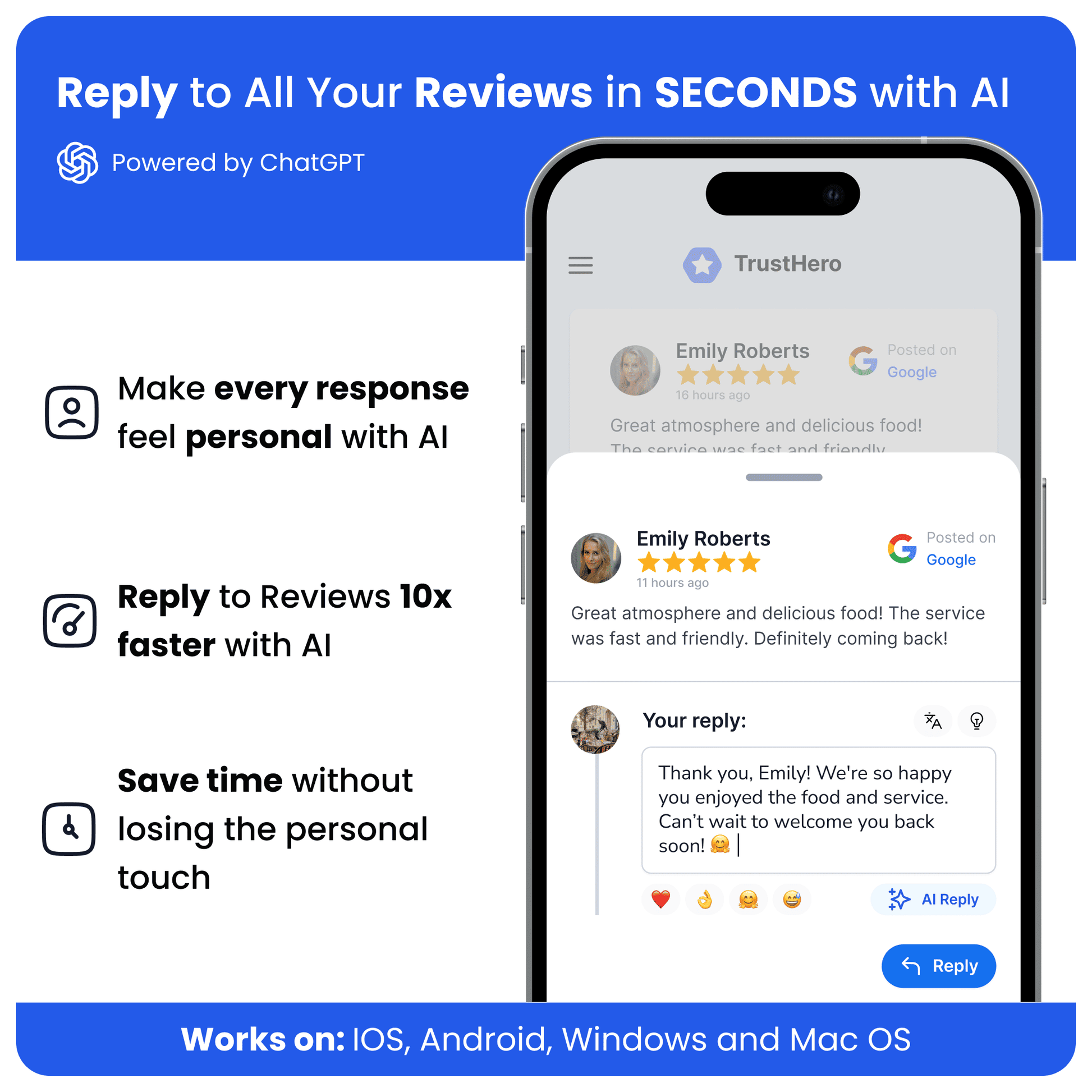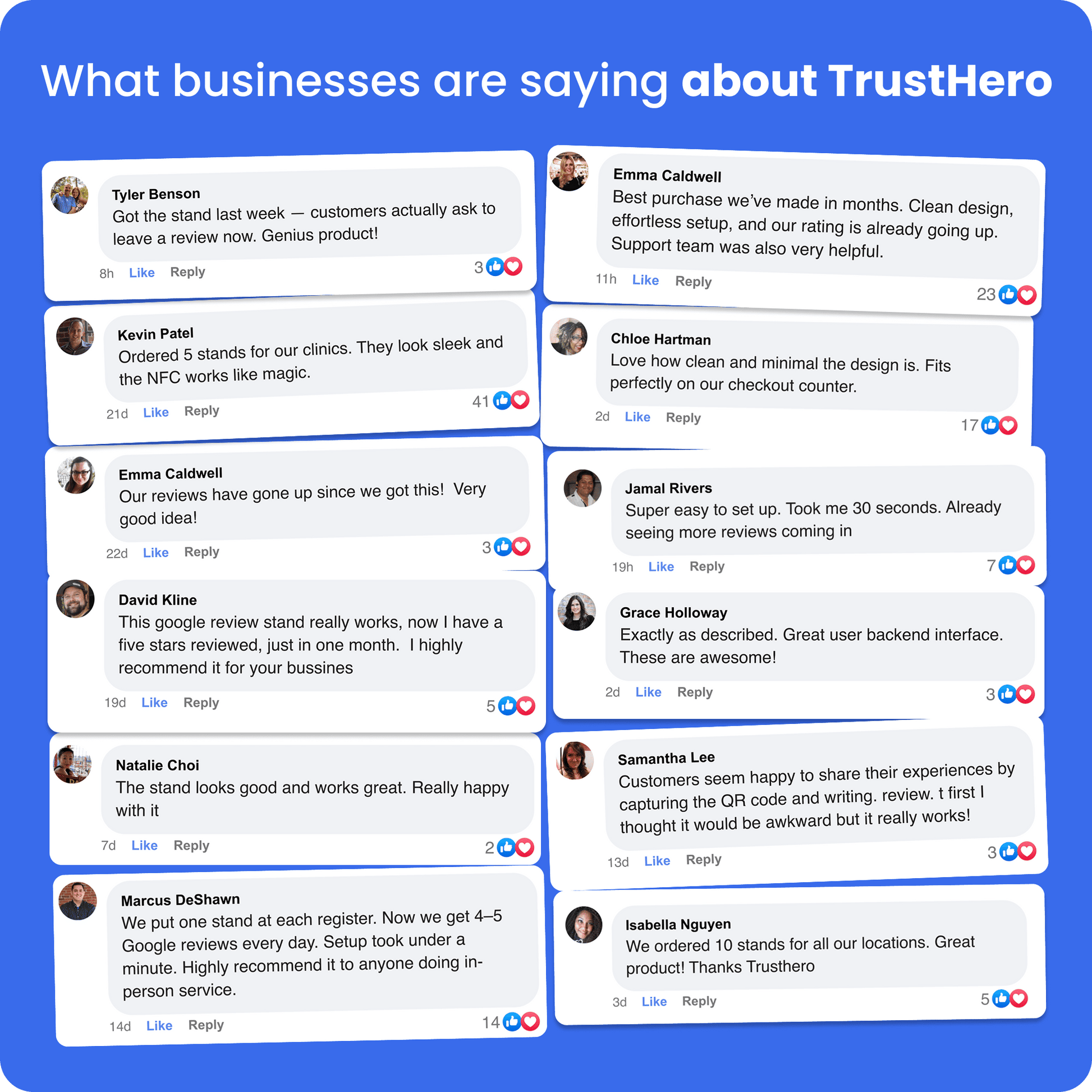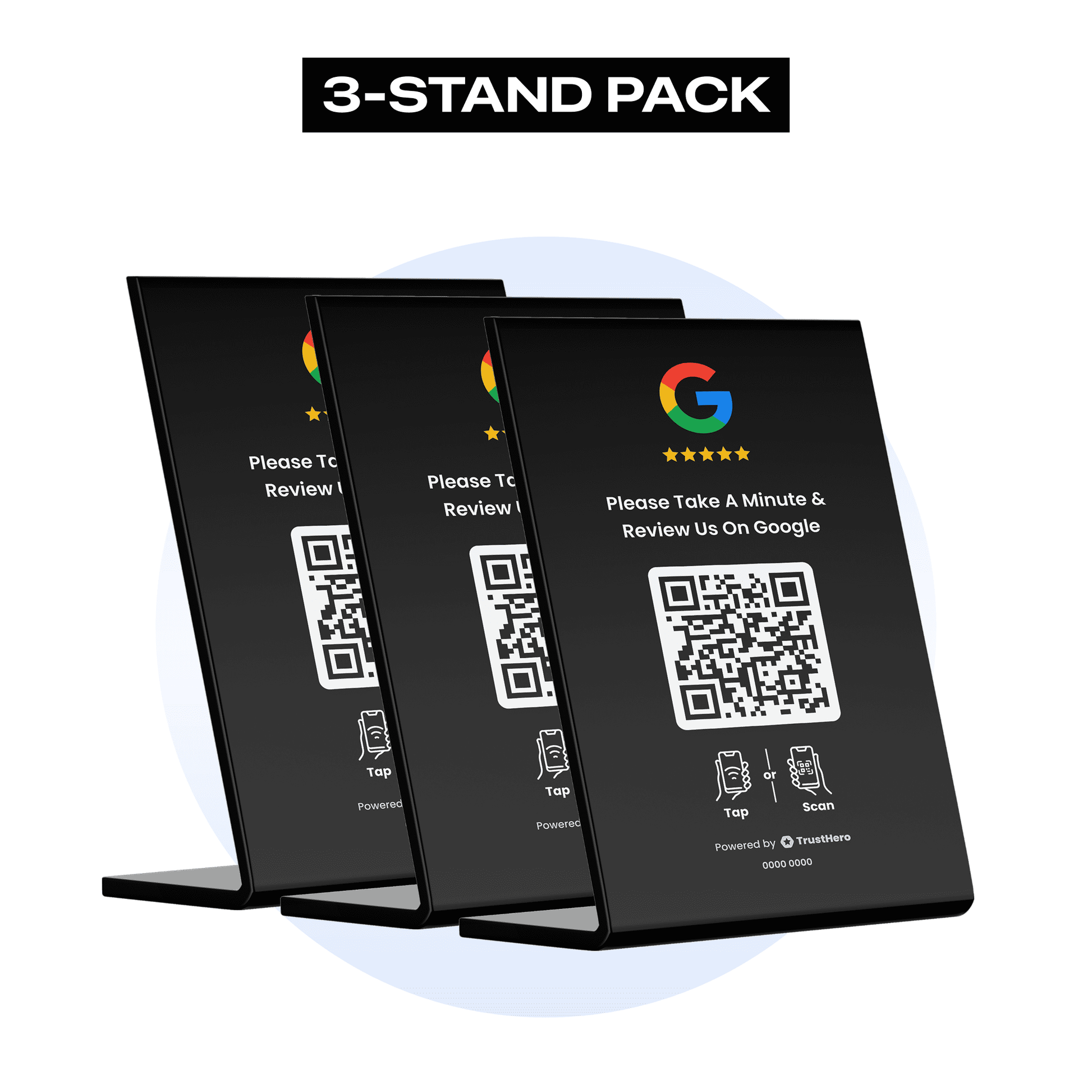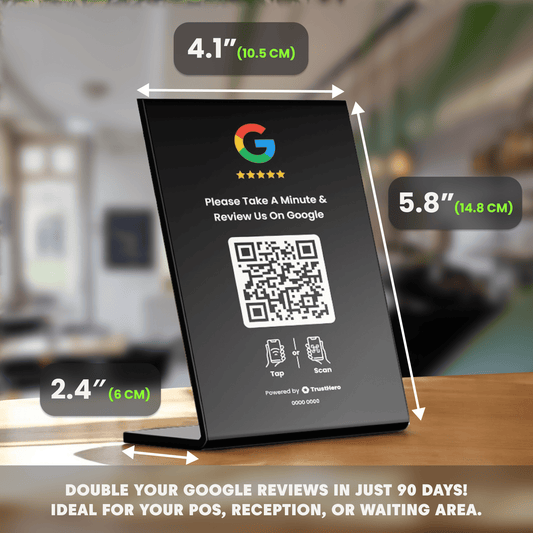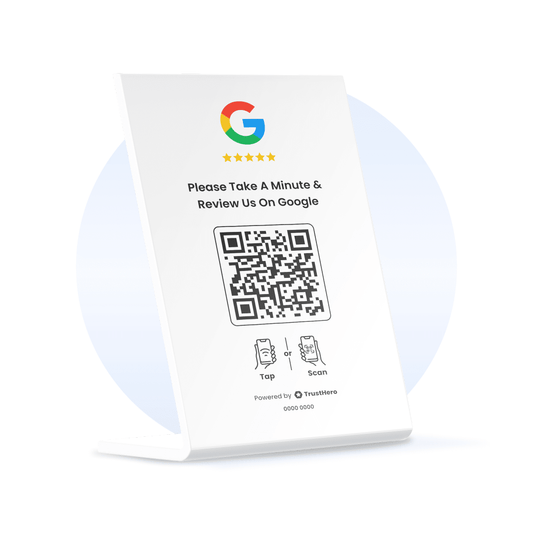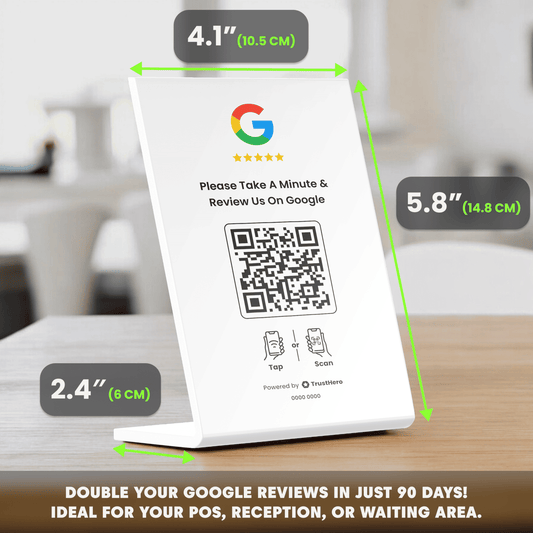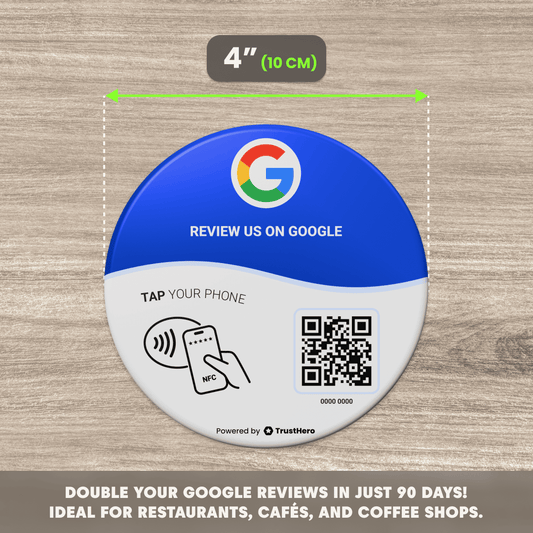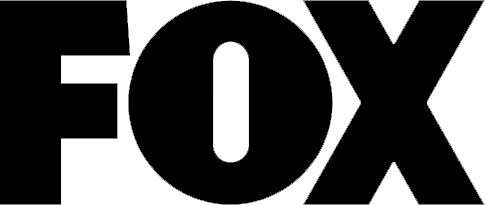The Easiest Way to Get More Google Reviews
Don’t leave reviews to chance. Instantly guide your customers to leave a 5-star Google review with just one tap or scan - no apps, no extra steps.
Trusted by 31,000+ Local Businesses

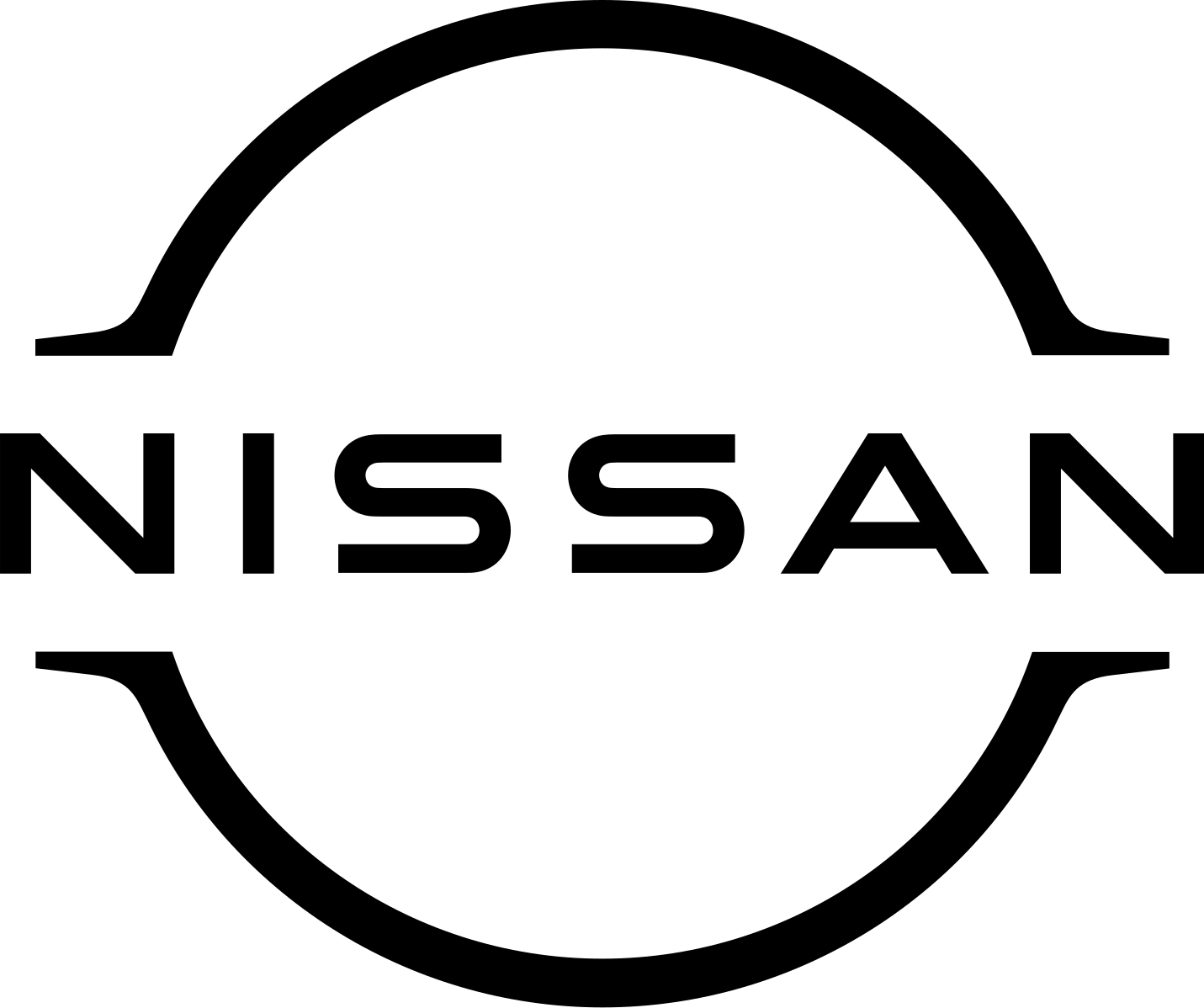

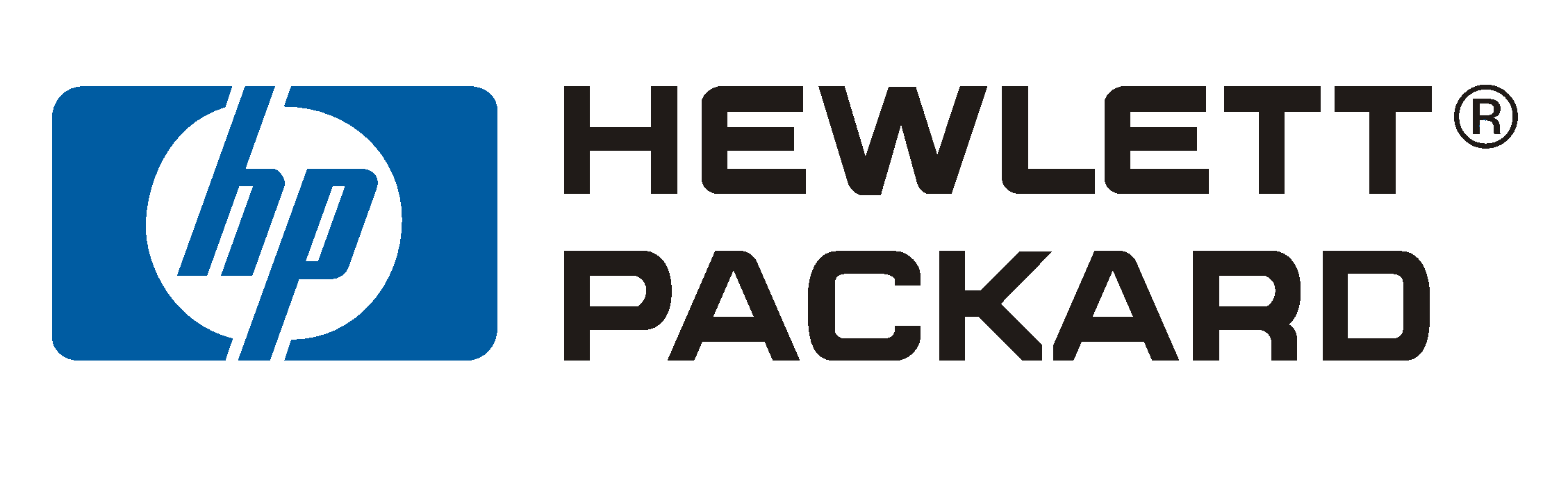


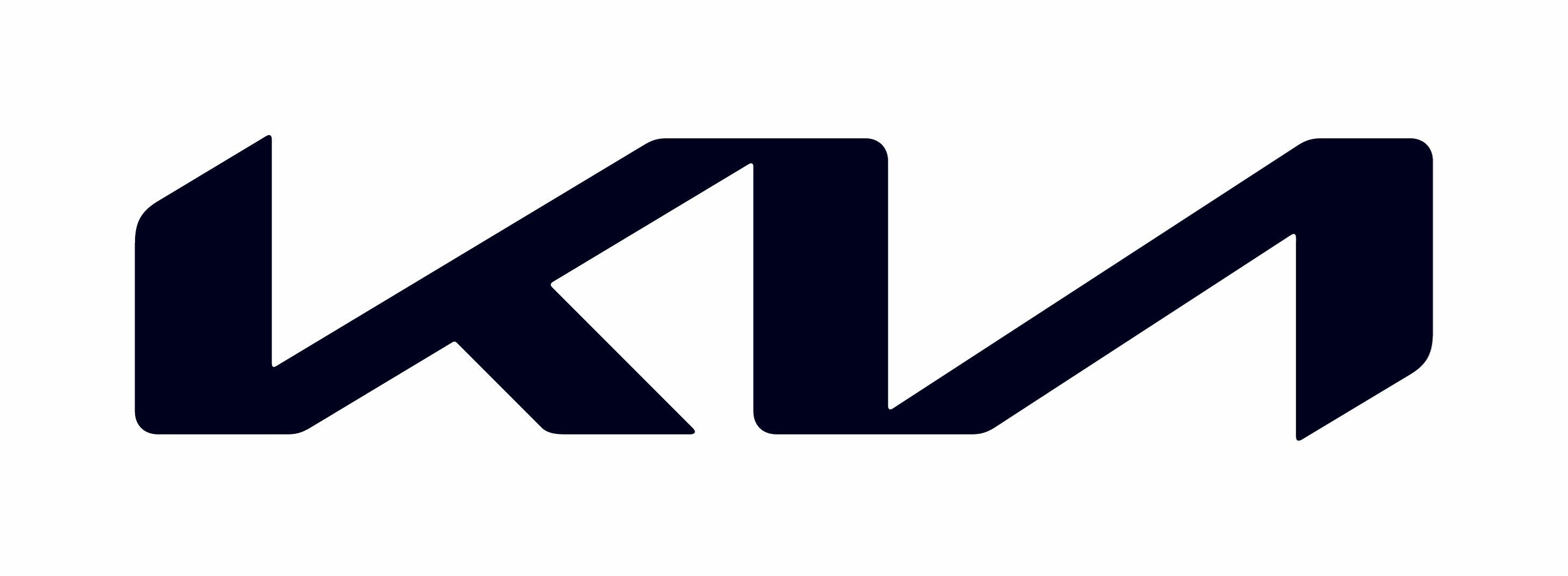

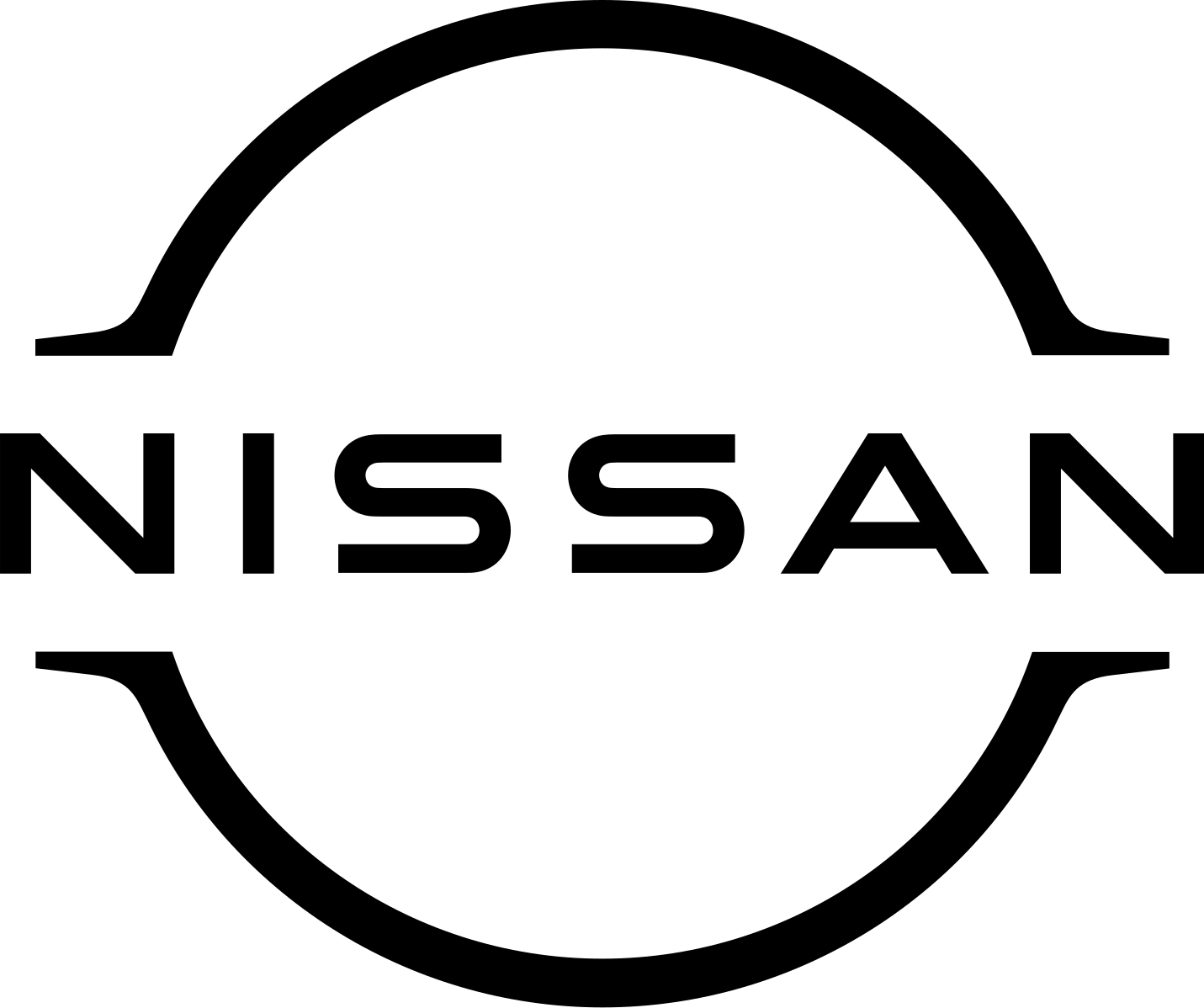

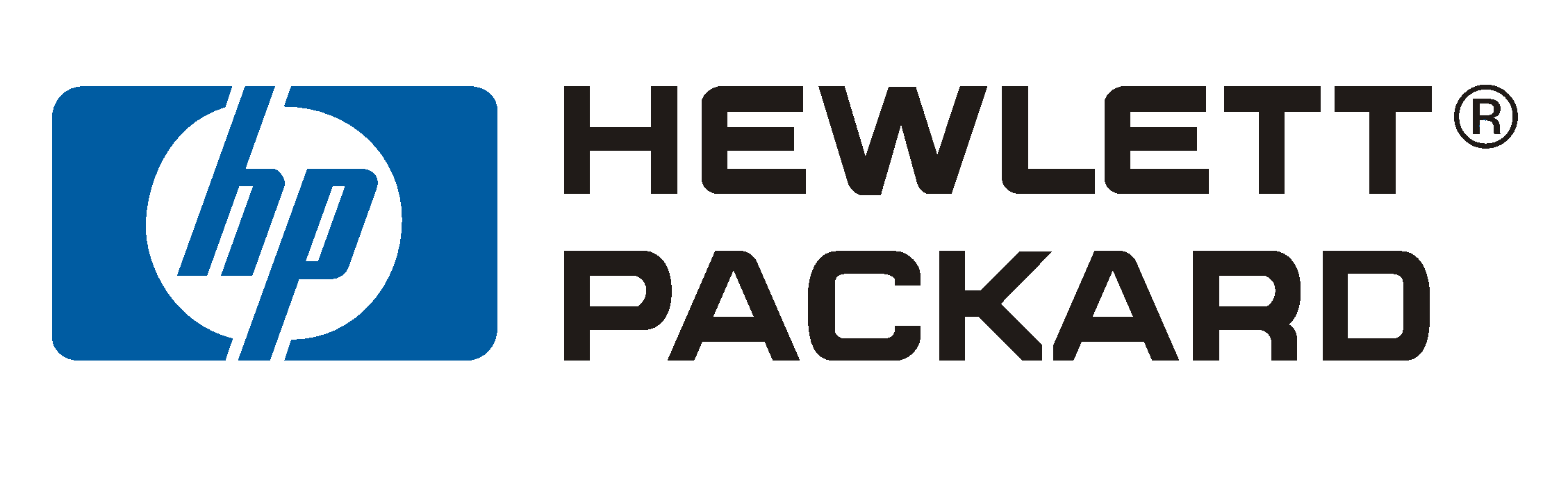


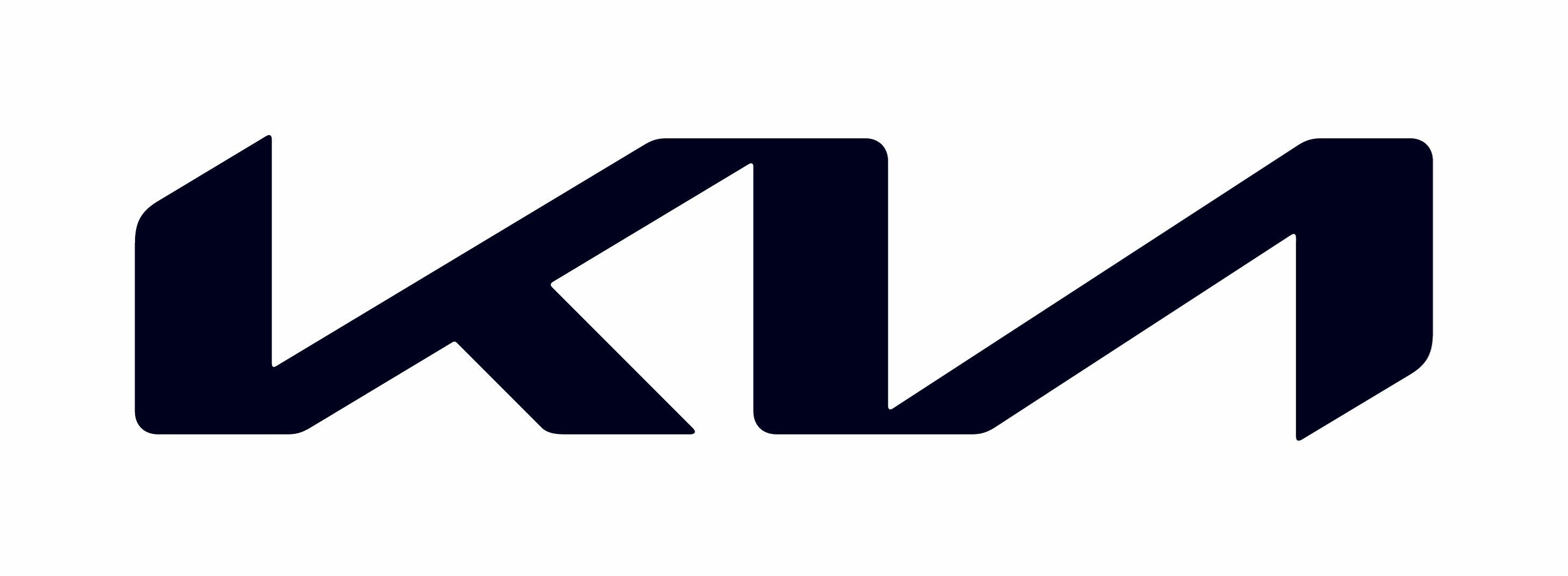

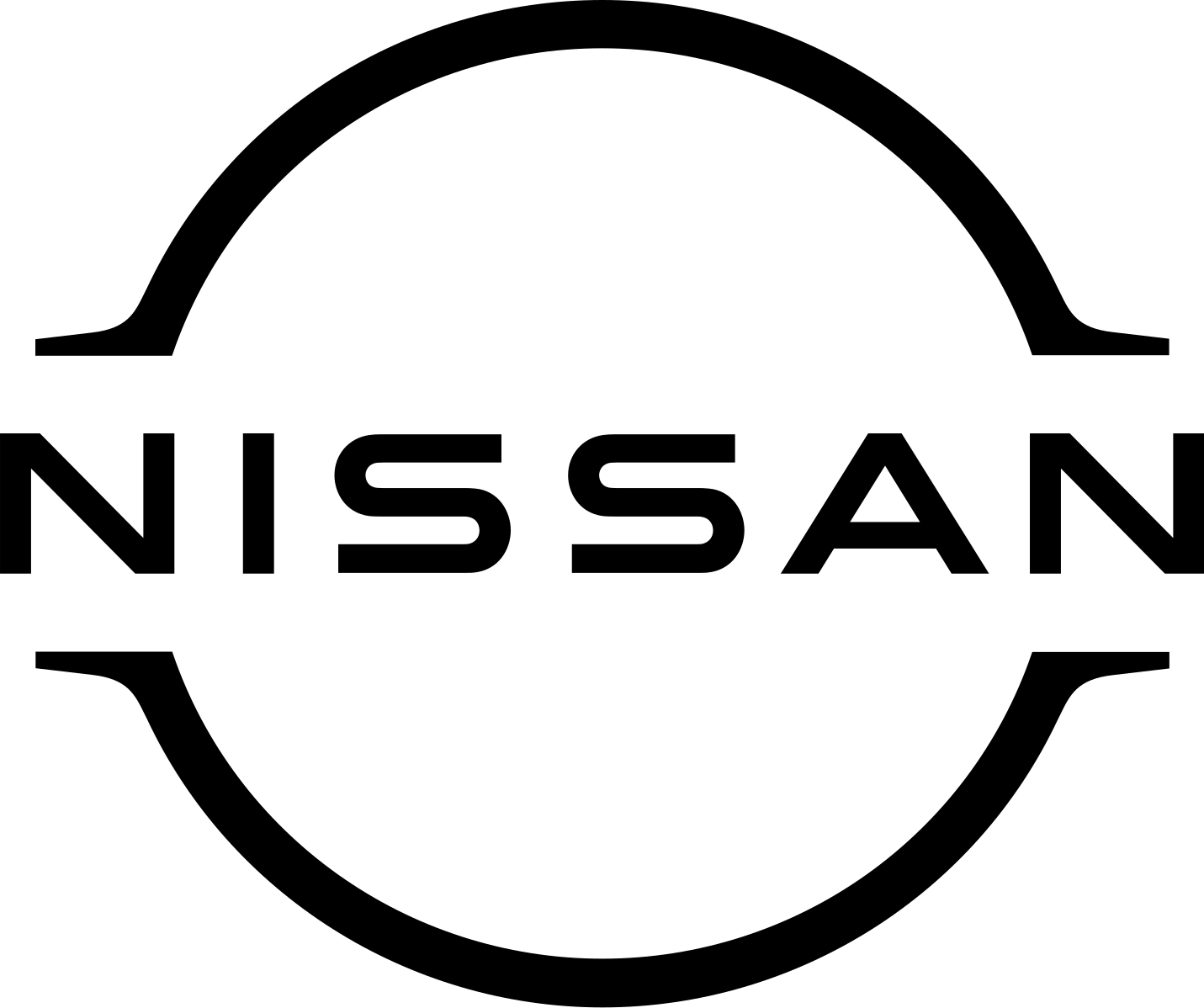

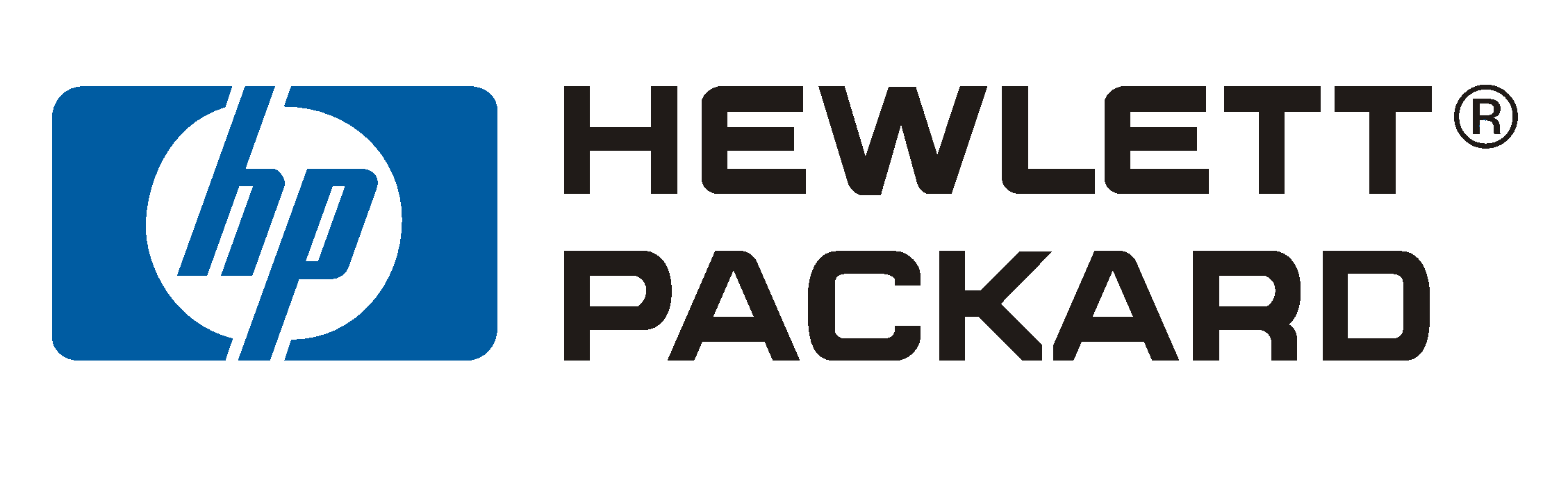


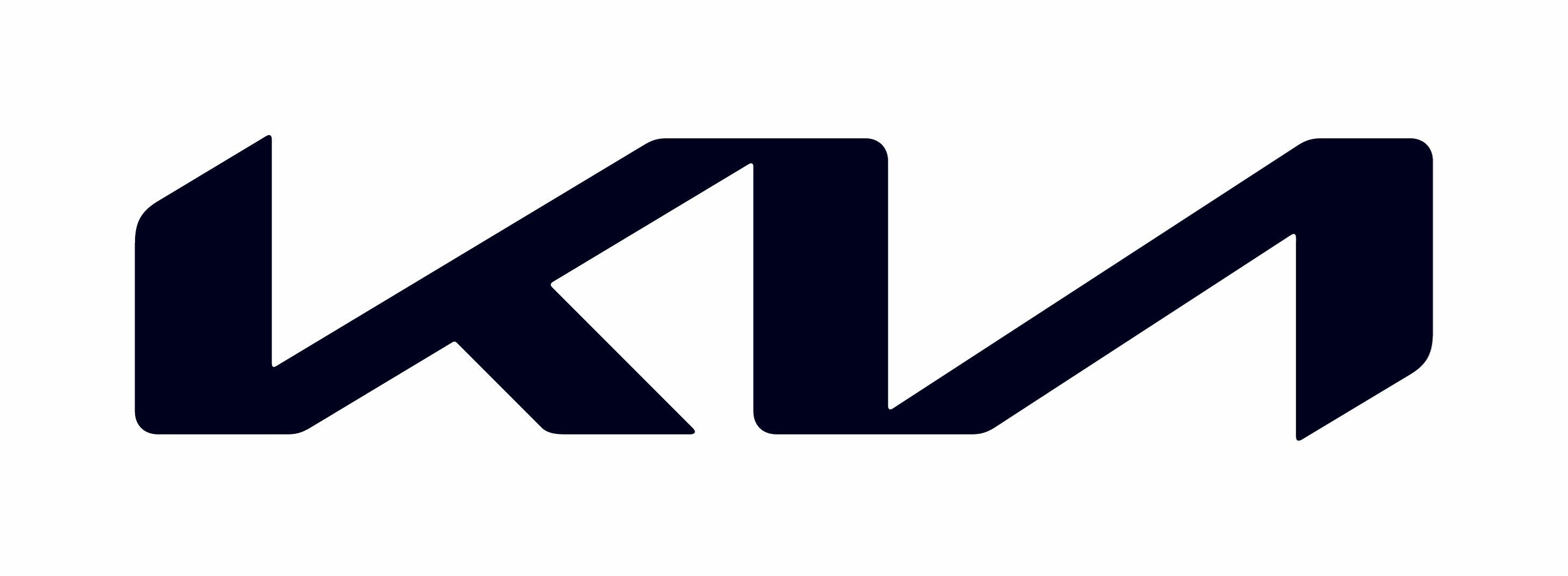

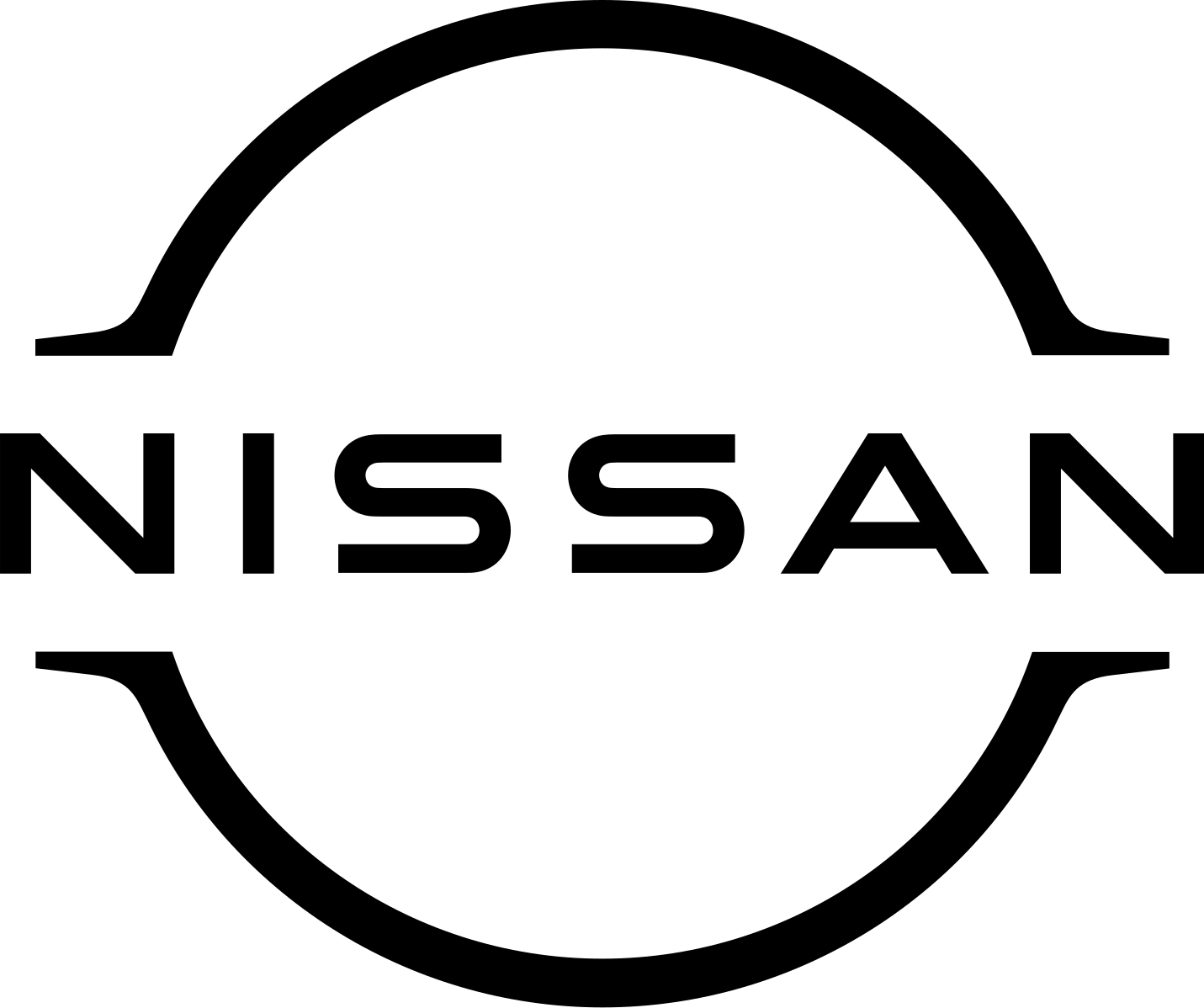

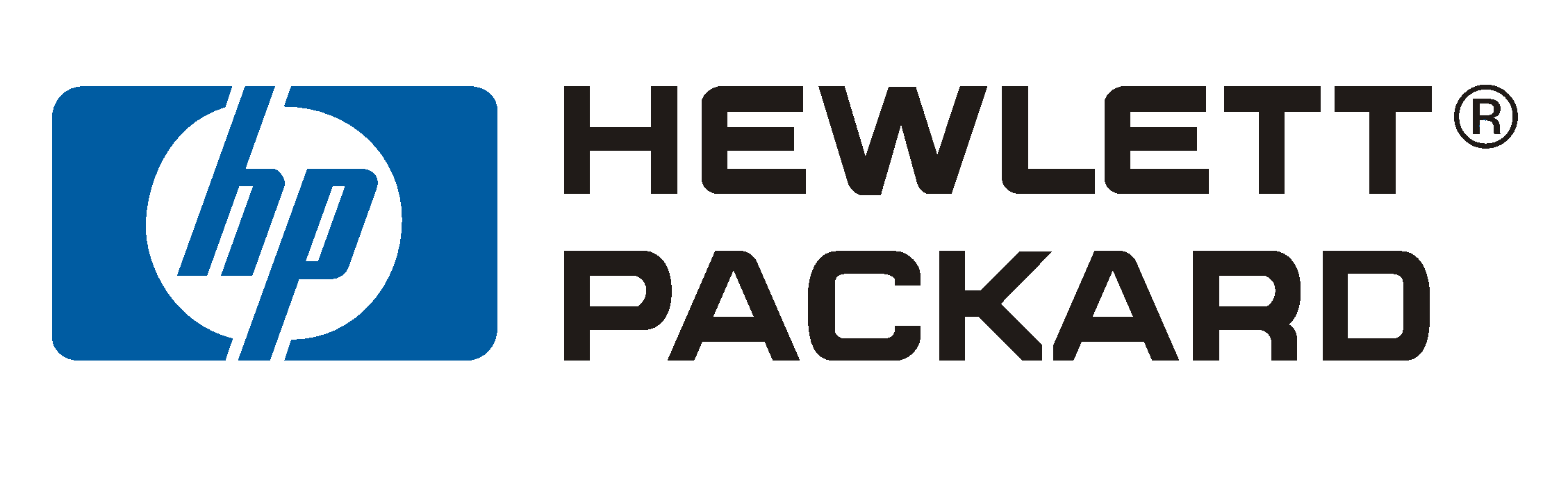


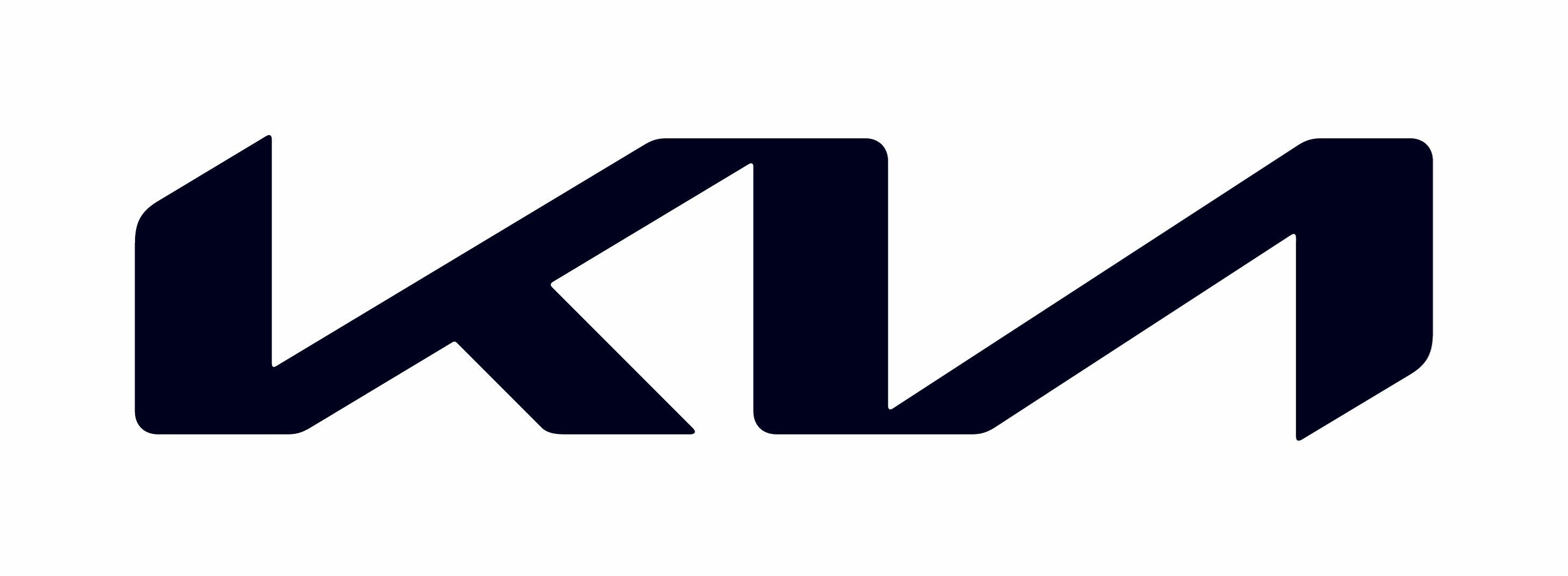
Get reviews in just 3 seconds!
Tap or Scan. Review. Done.
Turn any in-person interaction into a 5-star Google review in seconds.
No logins, no explanations - just results that boost your visibility and build trust.
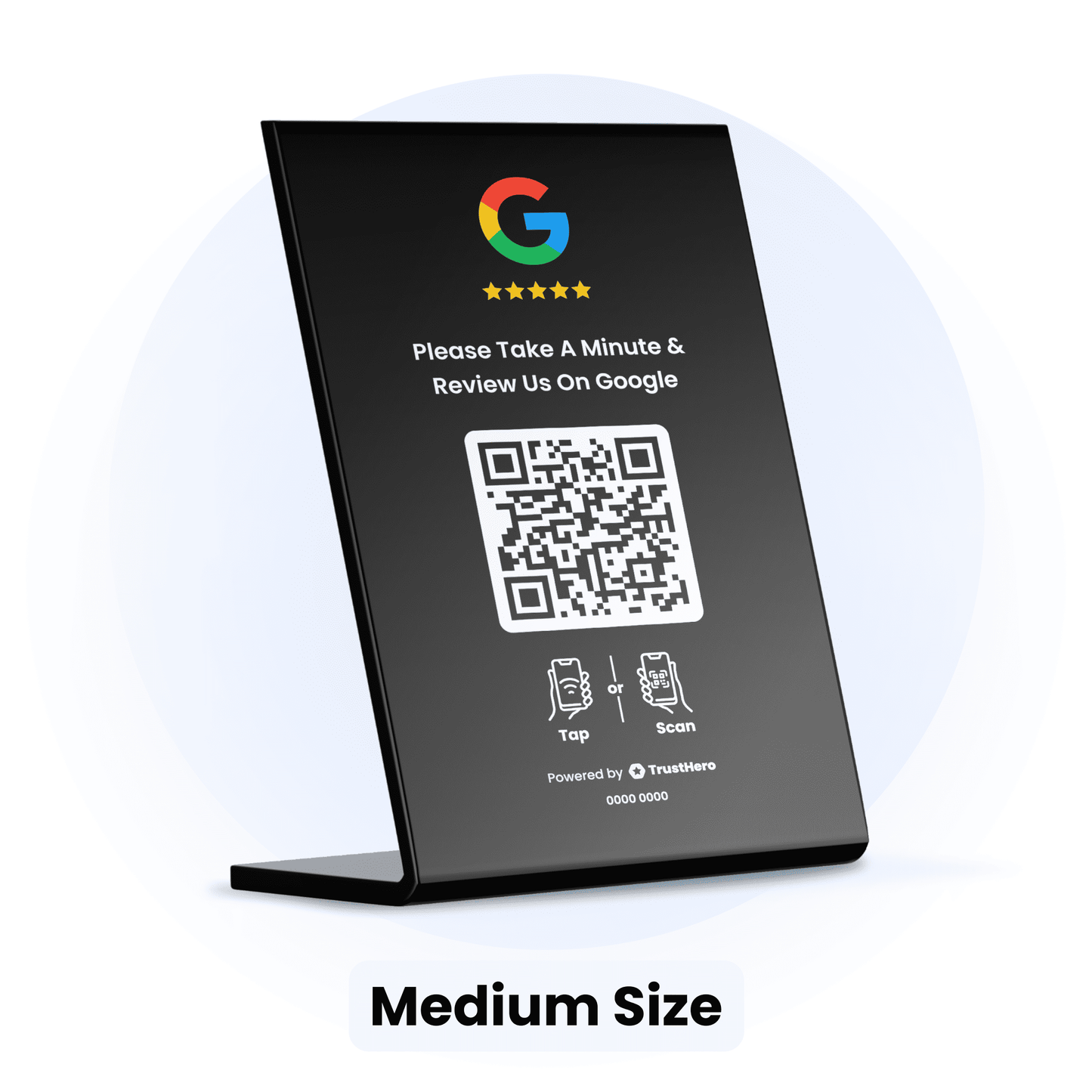
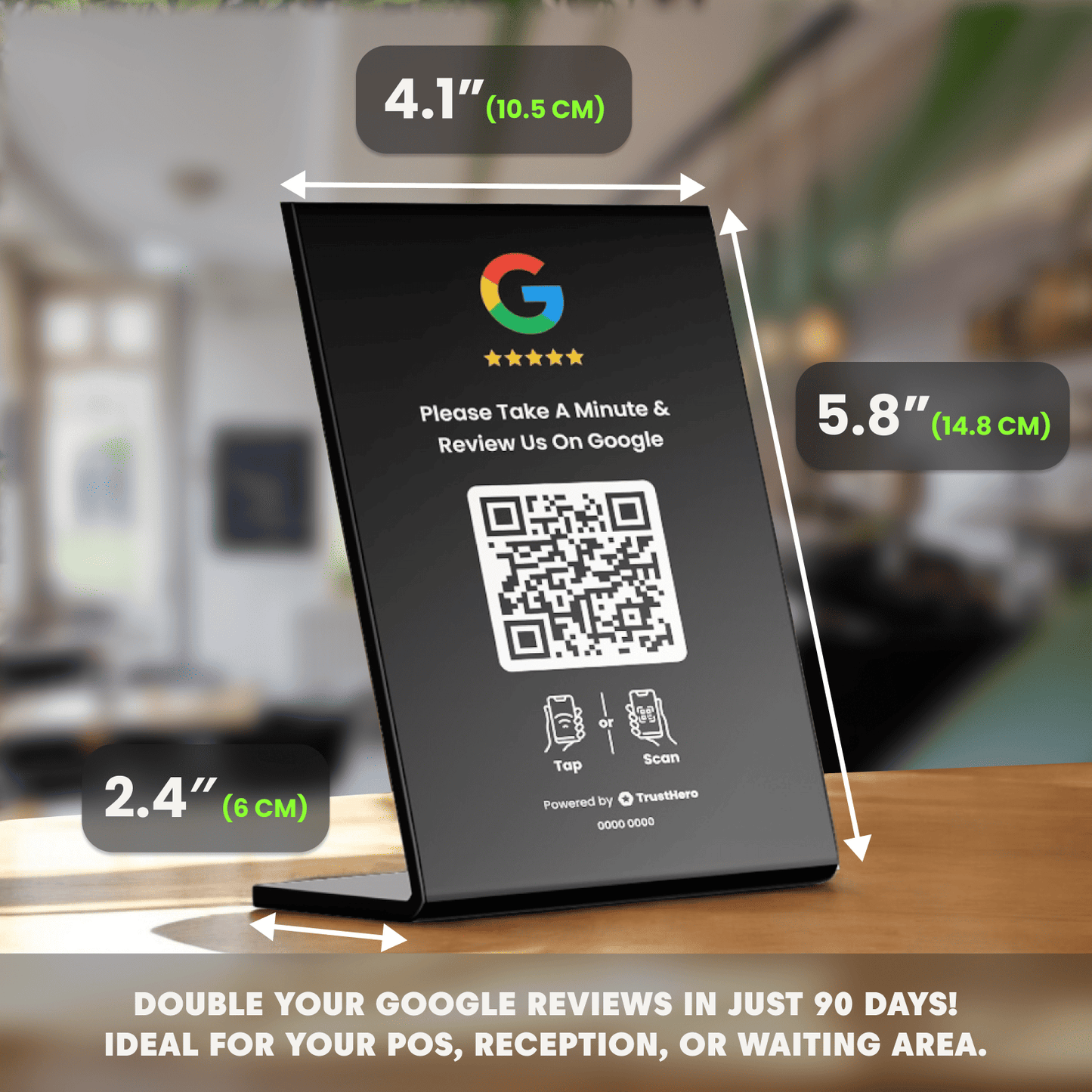
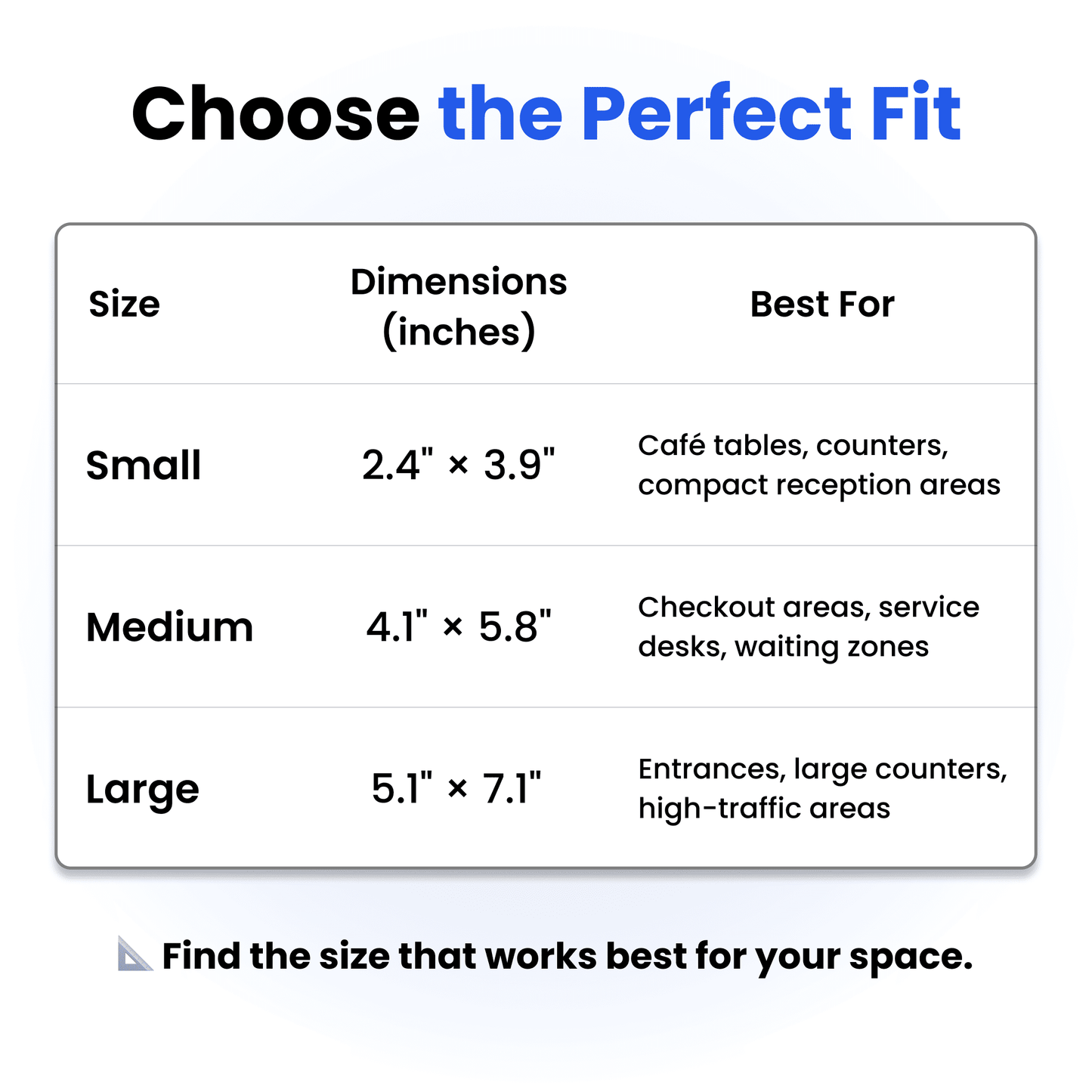
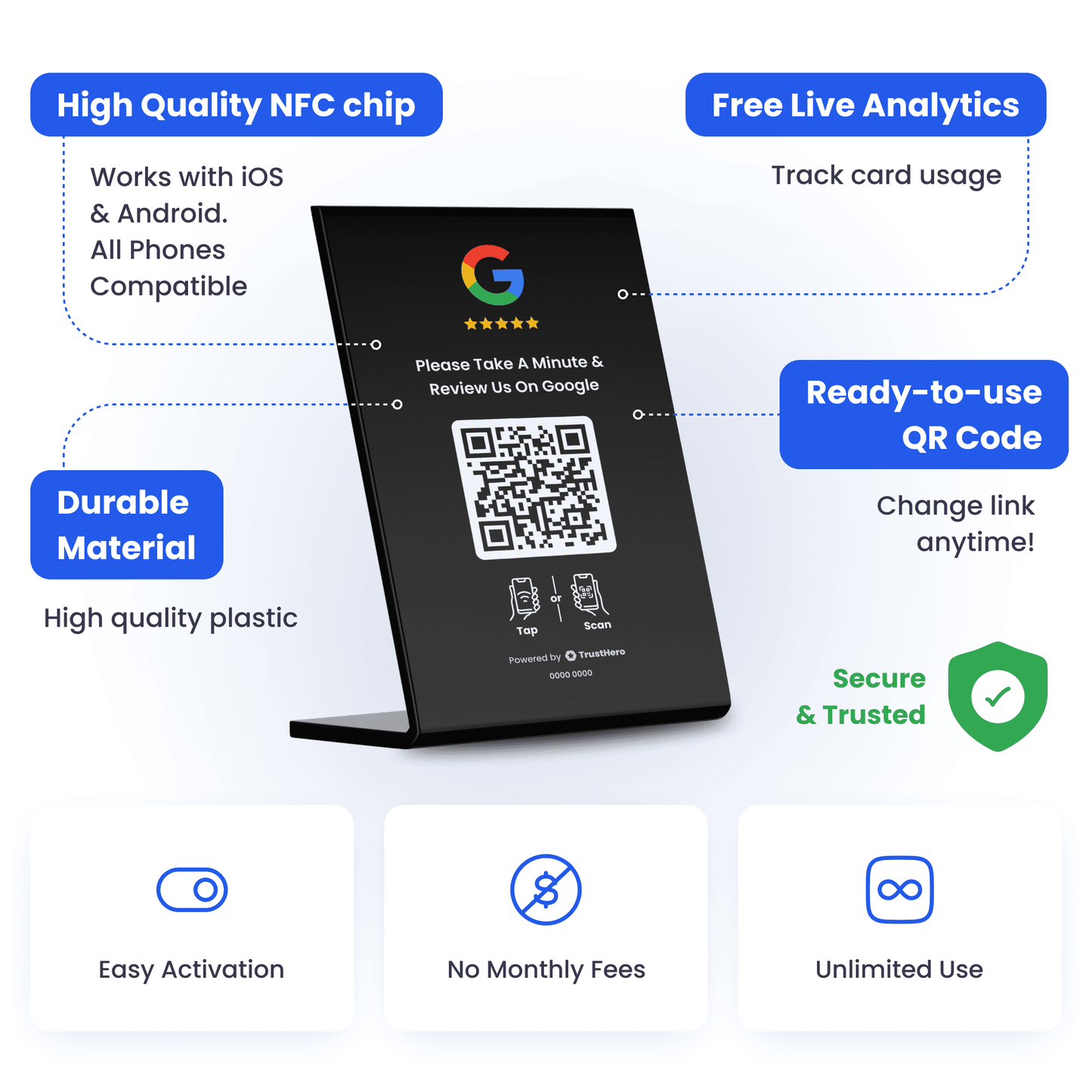
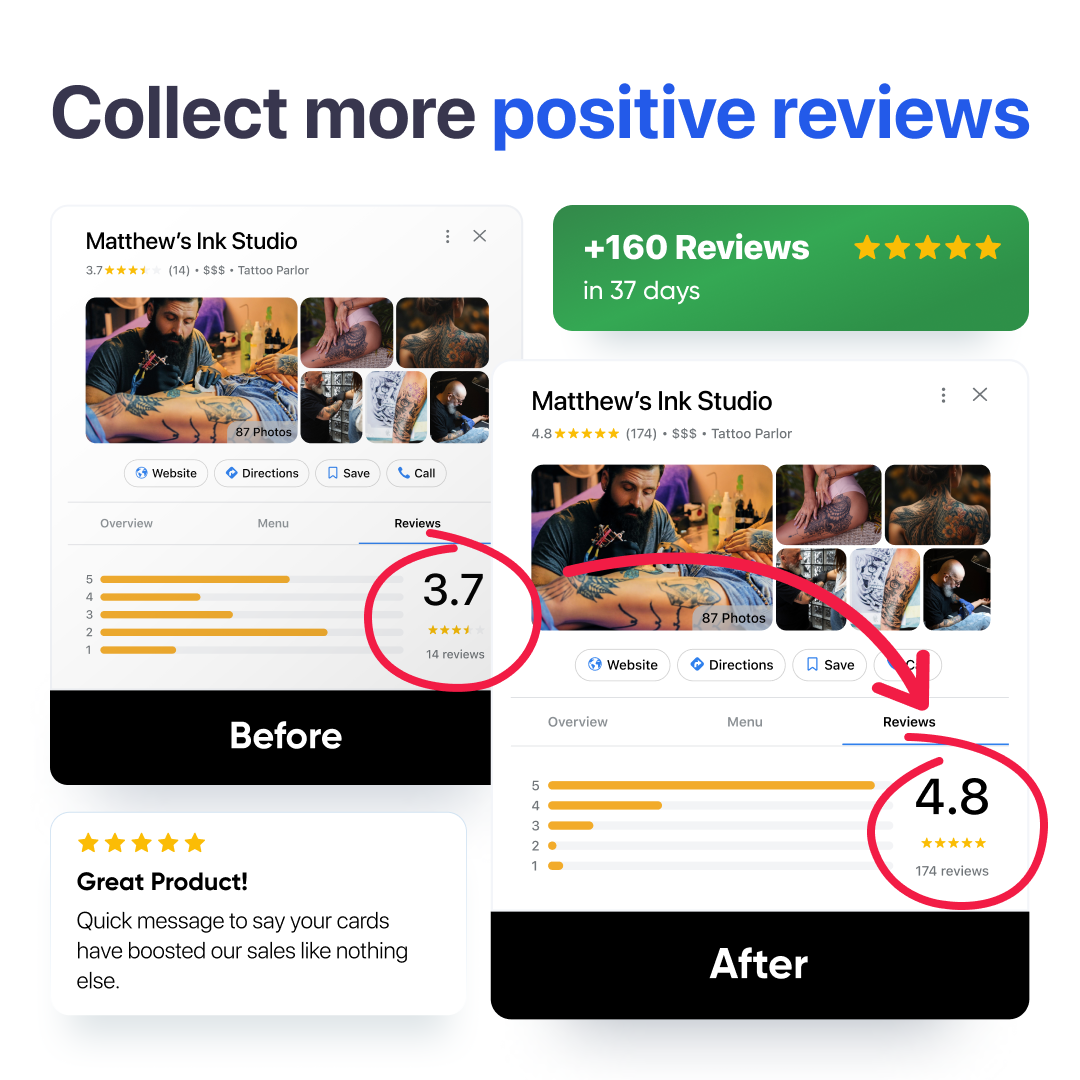
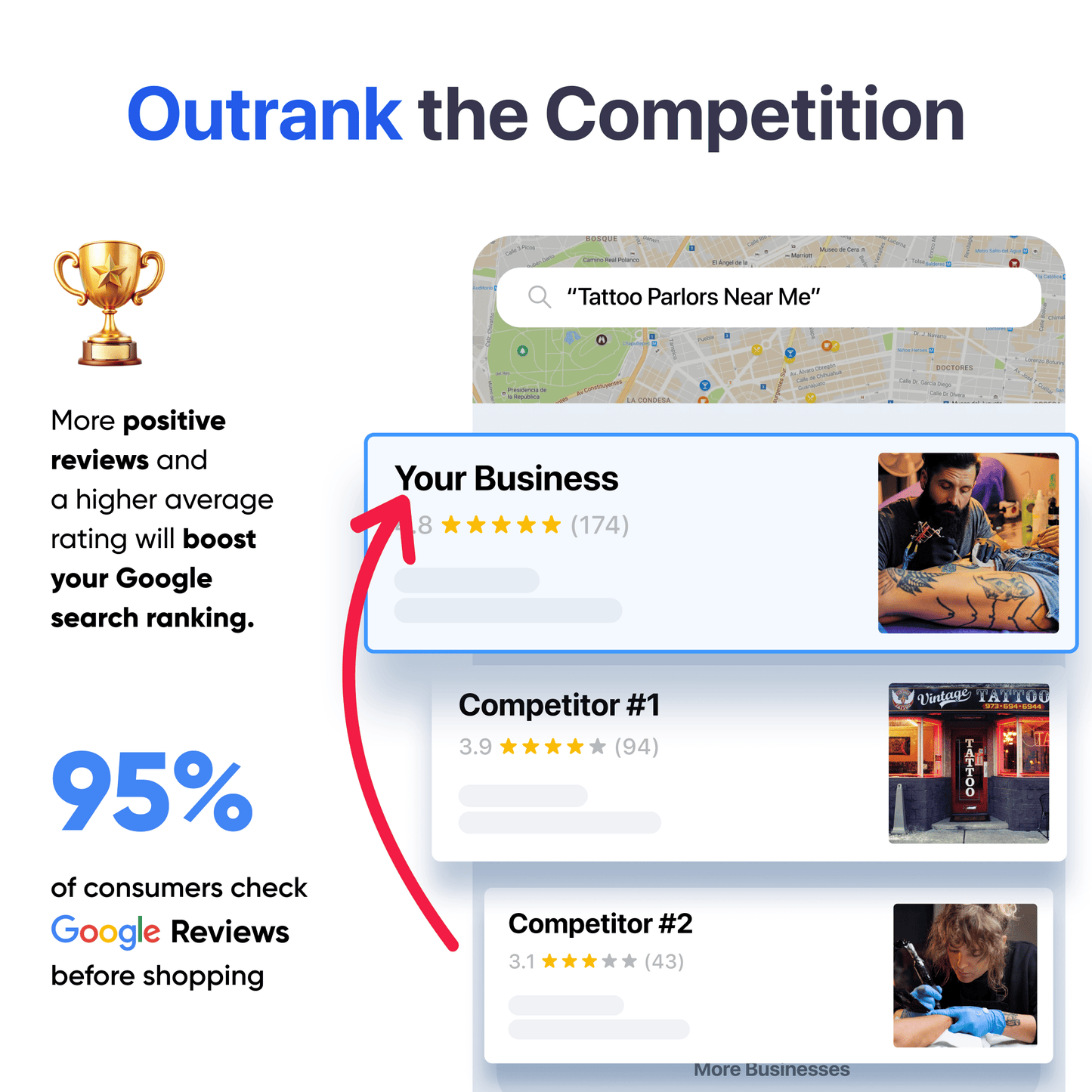
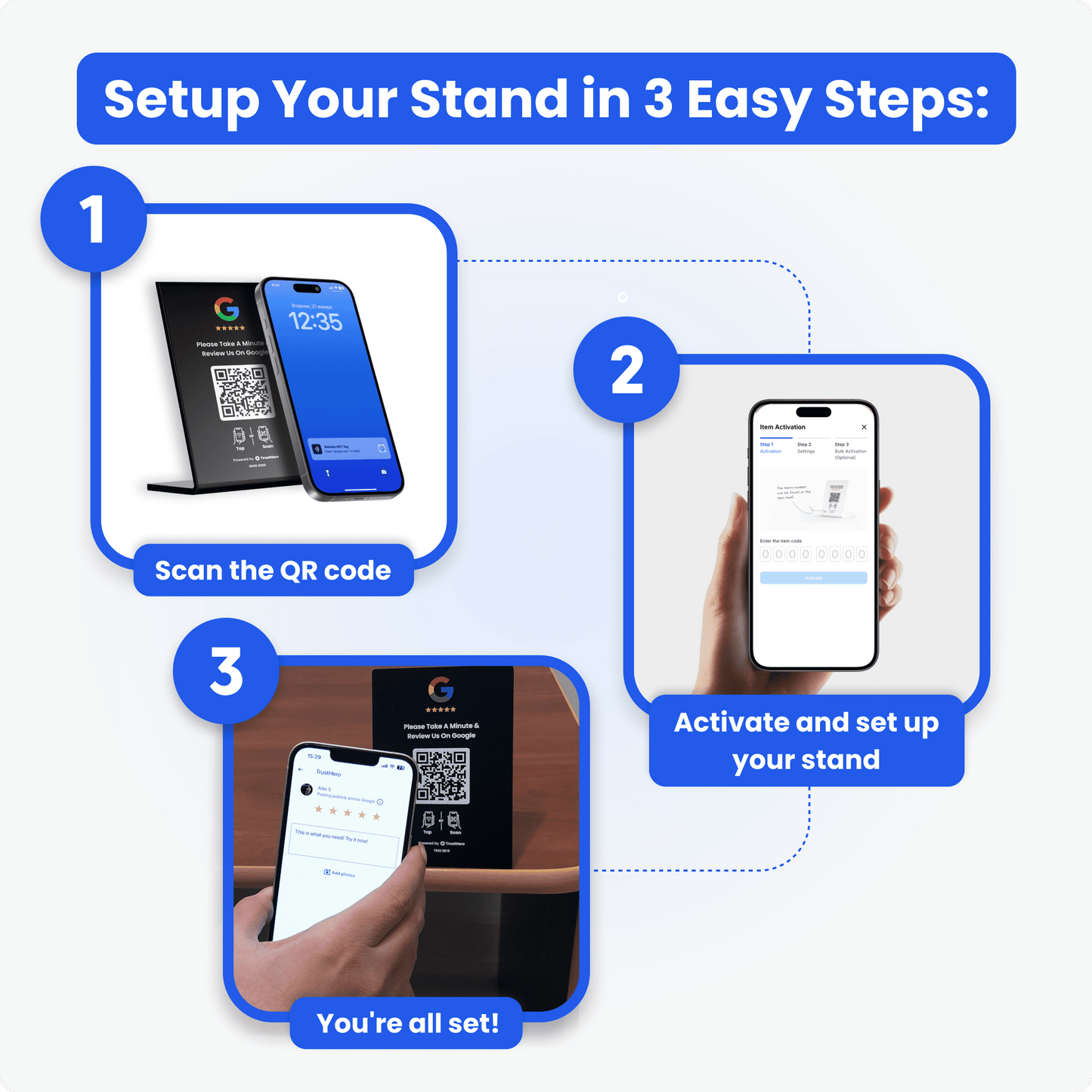
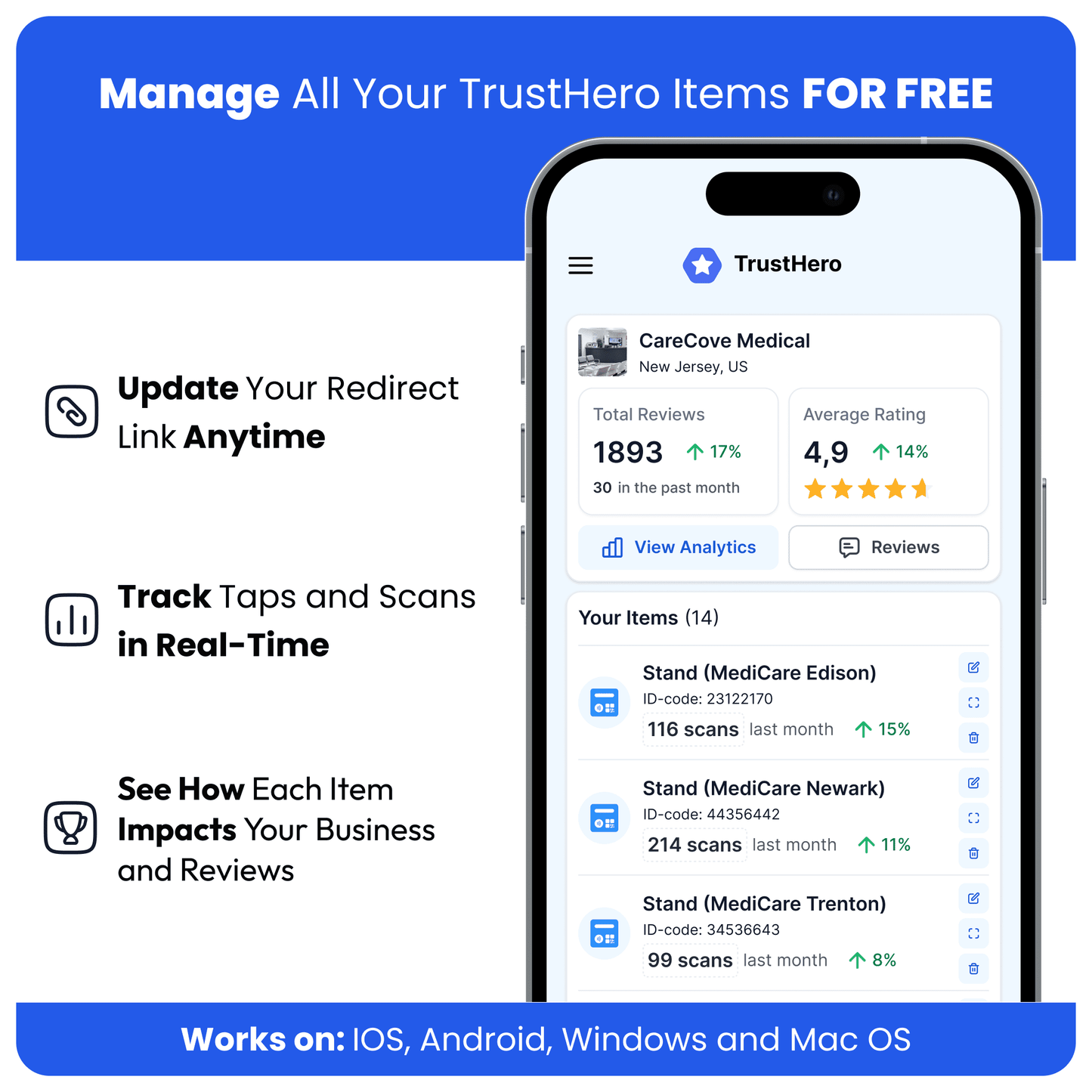
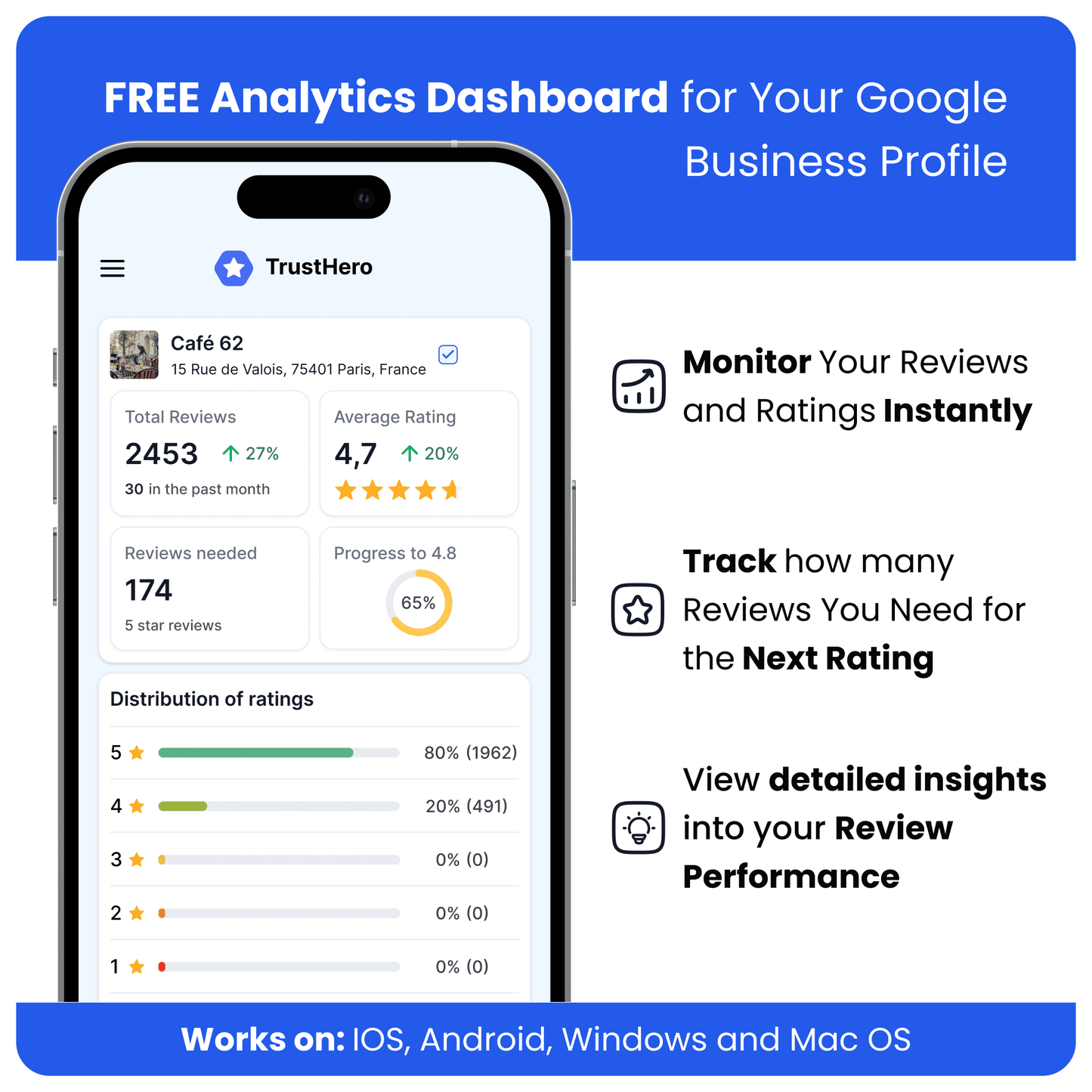
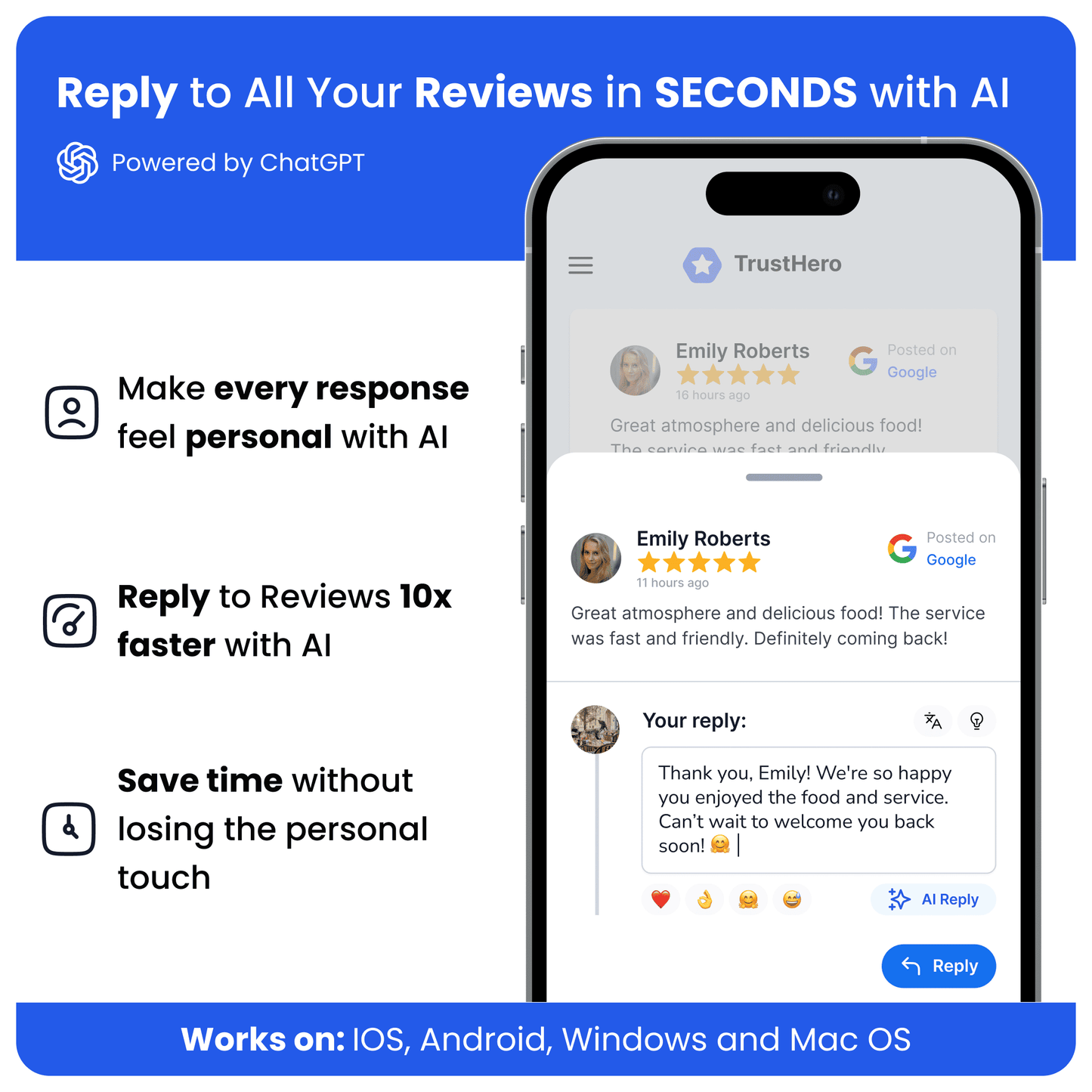

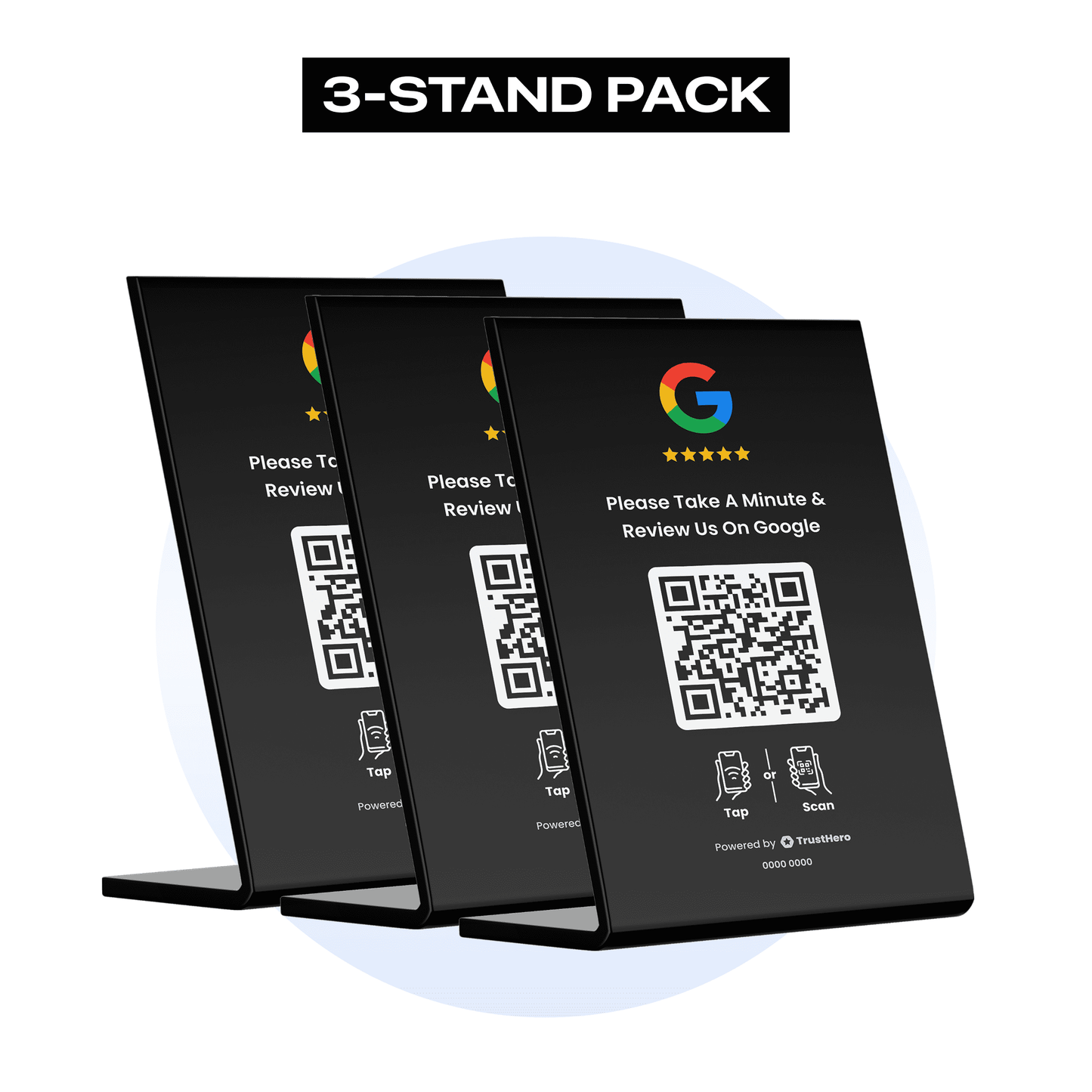


-
31K Happy Customers
-
Fast & Free Shipping
-
90 Days Money-Back
⏱️ Setup Your Stand in 3 Easy Steps:
Find the Perfect Spot to Display Your Stand!
You may also like:
Frequently Asked Questions
Do I need a Google My Business local listing?
Do I need a Google My Business local listing?
Yes - your business must be listed on Google to receive reviews. TrustHero connects directly to your profile.
Don’t have one yet? Let us know - we’ll help you set it up.
Do my customers need a Google account to write a review?
Do my customers need a Google account to write a review?
Yes, customers are required to have a Google account to provide an evaluation of your business. However, the vast majority of smartphone users already have a Google account through popular platforms such as YouTube, Gmail, or Google Maps. In fact, a staggering 93% of smartphone users have an active Google account.
By leveraging the widespread adoption of Google accounts, TrustHero ensures that the majority of your customers will have the ability to leave reviews effortlessly.
How do I activate my TrustHero Google Review Card after receiving it?
How do I activate my TrustHero Google Review Card after receiving it?
Activating your TrustHero Google Review Card is quick and straightforward, taking no more than 1 minute of your time:
Just scan your item, link it to your business, and you're done. Setup takes less than a minute.
For detailed instructions, refer to our guide here.
Are there any subscription or ongoing fees for using TrustHero?
Are there any subscription or ongoing fees for using TrustHero?
No. All TrustHero products are a one-time purchase - no subscriptions, no hidden fees.
How long will it take to receive my order?
How long will it take to receive my order?
We ship every day of the week - including weekends.
Orders typically arrive within 3–7 business days, depending on your location.
You’ll receive full tracking info after checkout via our online tracking page.
Need help? Contact us anytime at store@trusthero.io
Still have questions? Explore our complete FAQ page for more information.